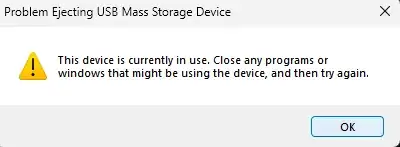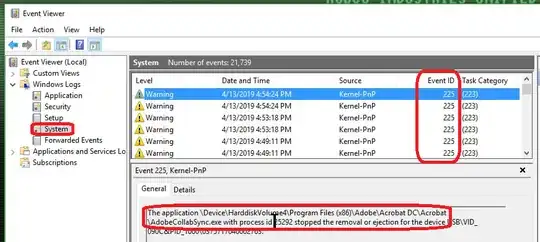Since when USB drives started to be a common thing, I never could eject any USB drive properly. When I try to eject using the 'correct way' by clicking on 'eject' on the Windows taskbar, I always get the error below. No matter what USB drive is, brand, size, the only way I get to eject it is by ignoring this error message.
Is there a way to know WHAT APP or process is using the drive at the moment, to try to find out what is happening?