Since I upgraded my Firefox from 90.x to 91.0, all websites I visit seem to suffer from messed up styling.
Three example screenshots, but it's not restricted to any particular site, it happens everywhere:
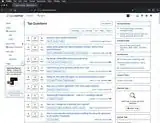 (→ full resolution)
(→ full resolution)
 (→ full resolution)
(→ full resolution)
 (→ full resolution)
(→ full resolution)
As you can see, it's as if there is a white background being enforced behind all text. As if part of the CSS is being ignored or overruled or something.
I've already tried all the obvious steps:
- closed and restarted browser
- cleared cache and local data
- disabled all extensions, plug-ins and add-ons
- refresh everything
- rebooted laptop
- checked view/display options, didn't notice anything weird (and haven't touched these anyway)
- not using any VPN or proxy or whatever that could theoretically tamper with any content
This only happens in Firefox since I upgraded to 91.0. Didn't happen before, and doesn't happen in other browsers i.e. Chrome, Safari, etc.
Sometimes it's just disturbing, sometimes it makes sites completely unusable.
FYI I'm using macOS 10.15.6 Catalina.
Any idea what can be causing this and how to get rid of it?