I have a problem similar to this, but there are additional symptoms, and solutions proposed there did not work. On Windows 10 [b10.0.19043.1165], I have two email accounts configured in Outlook 2016 Pro Plus [v2107 b14228.20226 Klick-und-Los]:
- when starting Outlook, a window pops up asking for a password for a second email account; since the password for this account does not work, I need to click this window away (in the linked-to question,
this was not mentioned):
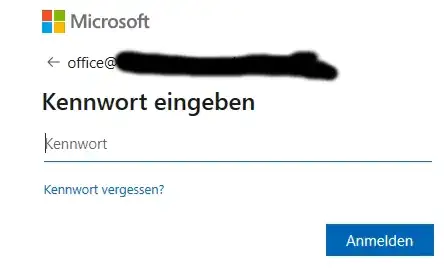
- Outlook starts normally and the first account works normally, but when navigating to the second account, I see the following message in the Taskbar:

- To sync, I need to either click directly on the Taskbar message or on Type Exchange Password & Connect within Outlook; afterwards, the message in the Taskbar, Outlook is able to sync and there was _o need to type the password manually
- Outlook starts normally and the first account works normally, but when navigating to the second account, I see the following message in the Taskbar:
These did not give resolve the issue:
- starting Outlook in Safe Mode and enter the IDs if asked:
Outlook.exe /safe - disabling Modern Authentication in the Registry by creating DWORDs
EnableADAL[value0] andDisableADALatopWAMOverride[value1] within Registry key:HKCU\Software\Microsoft\Office\16.0\Common\Identity\ - updating the password in Credential Manager [German: Anmeldeinformationsverwaltung]
- running MS Office Repair
- generating a new Outlook profile with only the non-working email account and the same behaviour occurred
It seems Outlook wants to link to some Microsoft account using the same e-mail address as a login (Windows login uses a local account, which is not linked to a Microsoft account) and wants to force me to connect to it
- I do have an email account with the username as the existing local account, and if I input the Microsoft passphrase in the first screenshot, it asks me if I want to sync my Apps and offers help in storing my passwords, both of which I do not want
Any ideas?