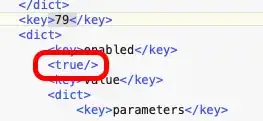My son installed the California educational testing app CAASPP over six months ago to take a state required test. The only thing is it disabled Hot Corners on macOS v10.15 (Catalina) and we've not been able to get them to work again after all this time. How do we get them to work again?
We don't know how the CAASPP app disabled them, whether it was with terminal commands or AppleScript.
From page 65 of this CAASPP document about the app, we think the app disabled them using the following Terminal commands (how does it do that from the app?):
defaults write com.apple.symbolichotkeys AppleSymbolicHotKeys - dict-add 79 "{enabled = 0; value = {parameters = (65535,123, 262144); type = standard; }; }"
defaults write com.apple.symbolichotkeys AppleSymbolicHotKeys - dict-add 80 "{enabled = 0; value = { parameters = (65535, 123, 393216); type = 'standard'; }; }"
defaults write com.apple.symbolichotkeys AppleSymbolicHotKeys - dict-add 81 "{enabled = 0; value = { parameters = (65535, 124, 262144); type = 'standard'; }; }"
defaults write com.apple.symbolichotkeys AppleSymbolicHotKeys - dict-add 82 "{enabled = 0; value = { parameters = (65535, 124, 393216); type = 'standard'; }; }"
And that should be able to be reversed just by changing enabled to 1. However, when we try that we get the following error:
Unexpected argument dict-add;` And it leaves it unchanged.
How can we resolve this on Catalina?
I think the Mac OS is actually ignoring the plist file ~/Library/Preferences/com.apple.symbolichotkeys now, or there's another setting somewhere...
This plist altered by CAASPP looks like this.
<?xml version="1.0" encoding="UTF-8"?>
<!DOCTYPE plist PUBLIC "-//Apple//DTD PLIST 1.0//EN" "http://www.apple.com/DTDs/PropertyList-1.0.dtd">
<plist version="1.0">
<dict>
<key>AppleSymbolicHotKeys</key>
<string>-</string>
</dict>
</plist>
We changed the plist to the below (copy and pasted the same file from another catalina mac), we restarted, reset the hotkeys, but it's still not working. What should we try next?
<?xml version="1.0" encoding="UTF-8"?>
<!DOCTYPE plist PUBLIC "-//Apple//DTD PLIST 1.0//EN" "http://www.apple.com/DTDs/PropertyList-1.0.dtd">
<plist version="1.0">
<dict>
<key>AppleSymbolicHotKeys</key>
<dict>
<key>79</key>
<dict>
<key>enabled</key>
<true/>
</dict>
<key>80</key>
<dict>
<key>enabled</key>
<true/>
</dict>
<key>81</key>
<dict>
<key>enabled</key>
<true/>
</dict>
<key>82</key>
<dict>
<key>enabled</key>
<true/>
</dict>
</dict>
</dict>
</plist>
Basically, the system doesn’t respond to the changes in the plist file. How do we get the system to take notice of it again?