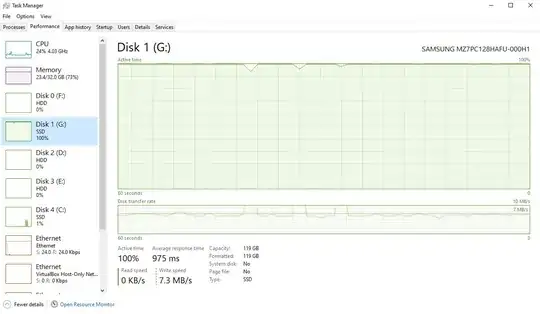 I have a Patriot Viper M.2 VPN 100 for my system SSD, and I have the After Effects image cache installed there as well. After about 5 to 10 minutes of using After Effects the Active Time jumps to 100% and, for the most time, as long as i keep AE open, it stays that way, even when i'm not actively editing in the program. Needless to say, the whole PC takes a nose dive performance-wise, and i can't even properly navigate a web page. The transfer rate stays low throughout this process so i'm guessing there's a bug somewhere that makes the device go into overdrive.
I have a Patriot Viper M.2 VPN 100 for my system SSD, and I have the After Effects image cache installed there as well. After about 5 to 10 minutes of using After Effects the Active Time jumps to 100% and, for the most time, as long as i keep AE open, it stays that way, even when i'm not actively editing in the program. Needless to say, the whole PC takes a nose dive performance-wise, and i can't even properly navigate a web page. The transfer rate stays low throughout this process so i'm guessing there's a bug somewhere that makes the device go into overdrive.
The only partial fix i found for this is moving the AE cache to another drive, but that's a normal HDD. The Active Time problem stays the same, but because it's not a system drive, the PC performance is not affected. Still, it being a HDD makes AE much more slower, and it defeats most of the purpose of having a SSD in the first place.
Can anybody help me solve this problem? I know this is not a general issue, because on other PC's i don't see the same problem, even with AE having the cache on the system drive. And i don't see much info on the internet about this particular correlation.
I don't really know what other info to give, so if there's something that would help you figure out the problem, please ask.
LE: This happens on After Effects CC20 (17.7.0) and CC21 (18.0.0). Don't remember if it happened on prior versions, cause i was editing more from the office back then.
LE2: Maybe this helps, but another weird issue i noticed for a while, is that sometimes, when i'm playing a game, and try to save, the HDD chugs really hard, and the saving takes a few seconds more than it should. This happens only after i had the system running for some time, and done stuff on it. So, if i play the game right after startup, the saving process happens almost instantly. But if I play it in the evening, the saving takes some 15-30 seconds, and i hear the HDD chugging heavily.
LE3: I've attached a screenshot of Task Manager when the issue happens. This is made while working in AE, hence the Memory usage as well. The SSD in the picture is not the Viper i mentioned above, (that one is C:) but, as i said, the issue is the same on all the drives i move the AE Cache to.