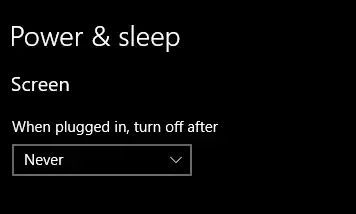I have been getting black screen of death recently on Windows 10 while I am on a remote desktop session and unfortunately the only option out of it is to hard restart the machine. I have tried many different ways from playing with remote desktop options to manipulating registry keys but nothing worked out for me. I tried most of the suggested workarounds in the following link and updated the graphic cards drivers on both machines as well. Windows 10 Remote Desktop Connects with Black Screen then Disconnects
- My client machine is running Windows 10 Enterprise, Version 21H1, OS Build 19043.1165
- My remote machine is running Windows 10 Pro, Version 21H1, OS Build 19043.1165
I am not sure when it all started and what caused it but it was working perfectly fine before. I ran out of options and would appreciate if anyone can help.