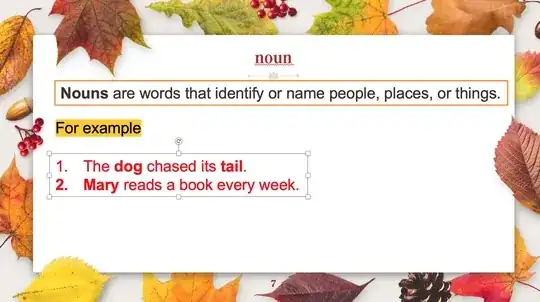 As you can see, the number 2 is in bold font, even though the number 1 is not. I assume this is because the second item starts with a bold-font word. But aesthetically, this is terrible. Is there a way to avoid this automatic bolding feature? I can not select the number unfortunately.
As you can see, the number 2 is in bold font, even though the number 1 is not. I assume this is because the second item starts with a bold-font word. But aesthetically, this is terrible. Is there a way to avoid this automatic bolding feature? I can not select the number unfortunately.
Asked
Active
Viewed 1.3k times
7
jxhyc
- 573
1 Answers
8
There is currently no direct way for doing what you're trying to do. You need a workaround:
- Select M and use
Ctrl+Bto unbold it (This change is just temporary) - Place your cursor on the left of M and go to
Insert > Symbols - Now here in the dialog box, Ensure that Font:
(normal text)and form:Unicode(Hex)is selected. - Type in the character code as
034f(also known asCombining Graphene Joiner) and click insert. - Make 'M' Bold again by pressing
Ctrl+B.
Saaransh Garg
- 3,513