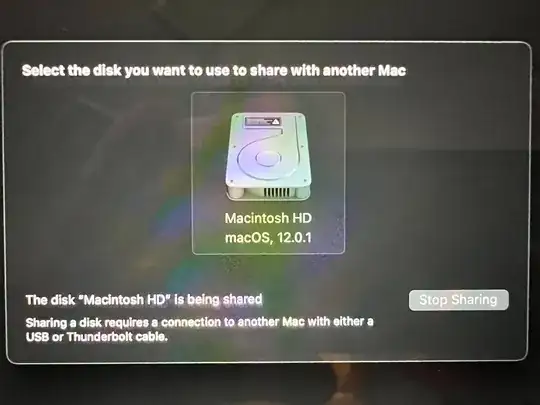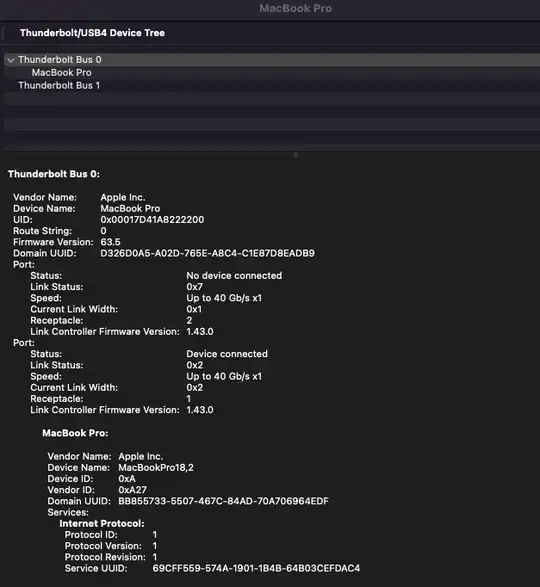I have a new MacBook Pro and I have attempted to migrate data and account information from my old MacBook Pro.
Both systems are running MacOS 12.1 (Monterey)
- The old MacBook Pro is a 2019 16" with an 8TB SSD Drive (Intel)
- The new MacBook Pro is a 2021 16" with an 8TB SSD Drive (M1X Pro)
When attempting to transfer using Migration Assistant only the Wireless Ethernet option is available despite having the two systems tied together with an original Apple Thunderbolt 3 data cable (lightning bolt on the connector).
In this mode I setup the MA on the new Mac I selected Transfer data from another Mac or Startup disk and on the original Mac I selected To another Mac. This worked (only on wireless) but the transfer was estimated at something like 90 hours.
I also tried putting the original Mac into Target Disk mode by booting it while holding the T key. However the new Mac could not find it. I decided to try the reverse ...
I decided to try an alternate approach which was to format the drive on the new system and use SuperDuper! from Shirt-Pocket to just clone the original disk using Disk Sharing.
I reformatted the disk on the new system as APFS and have enabled sharing. (apologies for the image quality). (On the Apple Silicon Macs you need to boot holding down the Power Button and then select Sharing from a recovery menu.
The two systems are connected via Thunderbolt an appear to be communicating as on the old system you can see the MacbookPro18,2 (the new one) having connected via the Thunderbolt Bridge. There are no console messages I can find that provide further diagnostic information.
Given the volume of data Thunderbolt is the preferred choice of migrating the data but I'm at a loss as to why the systems which appear to be communicating do not allow visibility to each other.
Thoughts, tips and ideas welcome.