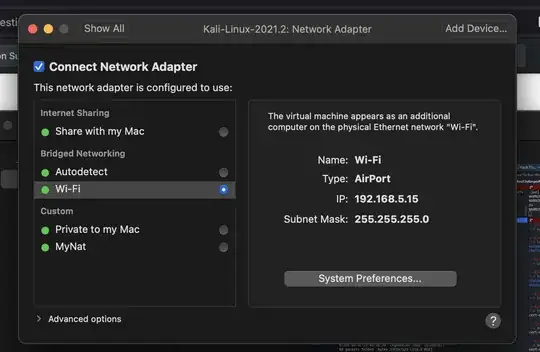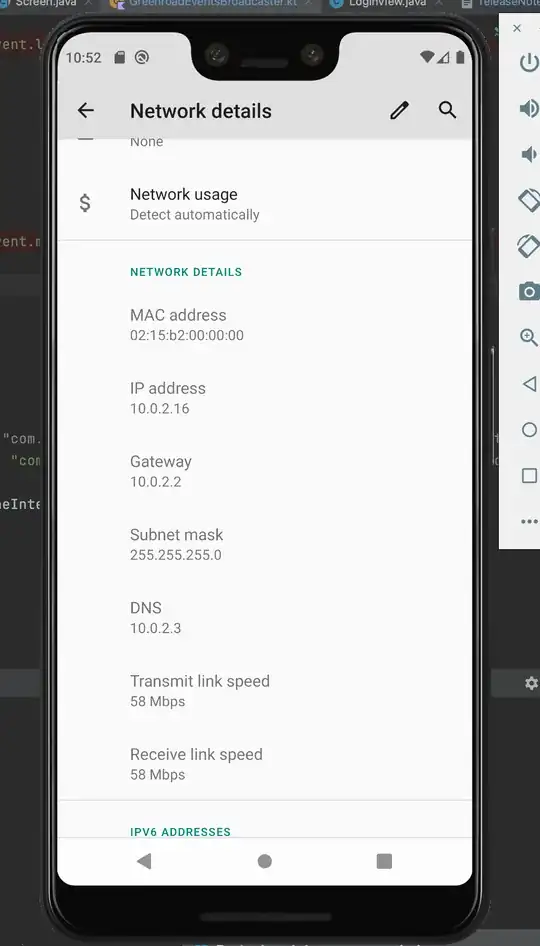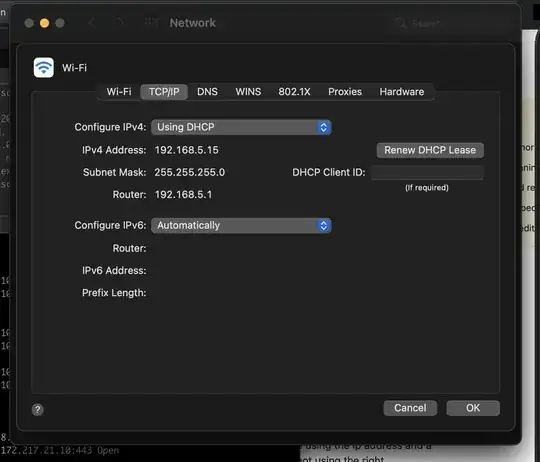I am trying to run an Android Emulator on my host machine which is a Mac OS and connect to it from my Vmware fusion guest machine which is a Linux.
I tried all network configurations and also tried to port forward to the 5555 port from the localhost itself thinking I will be able to connect to the host machine using the ip address and a port that is forwarded to the Android emulator port but I am either not using the right commands or that is not the actual way. I read a lot about remote adb debugging over tcp but none of those helped... It usually shows connection refused or does nt show anything at all and times out.
What am I missing? Can anyone help?
Thank you
EDIT 1 - adding steps I tried:
By all network configurations I meant that I have tried all possible network configuration options in Vmware network tab:
I kept switching between configurations and after they were updated and propogated to the linux guest machine, I tried connecting to (and pinging as well) the ip of the emulator. The emulator does show an internal ip of 10.0.2.16 which is an "emulated ip" I assume? Which I cant really reach. Although the image shows I'm currently using WI-FI configuration, most of the time I'm using MyNAT which is a custom NAT configuration.
I then tried to port forward from the mac host machine to the emulator ip and 5555 port. But still I could not reach it.
I'll add that currently the ip I get for my mac host machine (wifi - tcp) is this:
I'm positive this is doable I'm missing something.
EDIT 2 - SSH tunneling
I also tried variation of this command:
ssh -L 192.168.5.15:10000:localhost:5555 -N 127.0.0.1
add
ssh -L 192.168.5.15:10000:10.0.2.16:5555 -N 127.0.0.1
I tried this answer as well... But I keep getting the password request until it quits with access denied