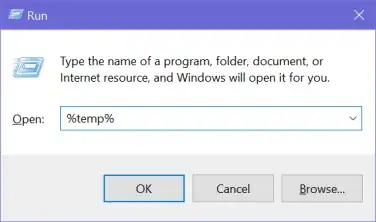"Back in the day" it was good to be in the habit of periodically deleting the temp files created in c:\tmp by Windows and other software, or else you'd risk filling up your fancy 40MB hard drive (probably the most common cause of BSOD's back then).
Nowadays, "there's an app for that": Windows Disk Cleanup . . .
...but every time it runs, I follow by manually emptying at least 2 other folders:
%temp%(akaC:\Users\username\AppData\Local\Temp),C:\Windows\Temp
There's often 1000's of junk files in those folders, apparently ignored by the disk cleanup tool, so I blindly give 'em the ol' CTRL+A → Delete, deleting anything that's not locked — and it's never seemed to cause a problem. (When I'm feeling really adventurous, I'll run cmd and do a dir c:\tmp* /s and see what else is taking up space.)
My question is, is there a reason these folders aren't included in the 'official' Disk Cleanup tool? Is any of that crap likely to be important?
Sure, my current drive has 50,000x the capacity that my 1st HD did, but all that junk must impact performance at least a bit, right? And if not, then why bother with Disk Cleanup at all?