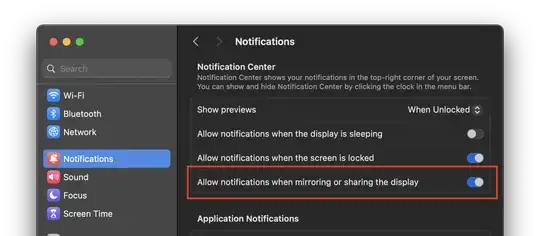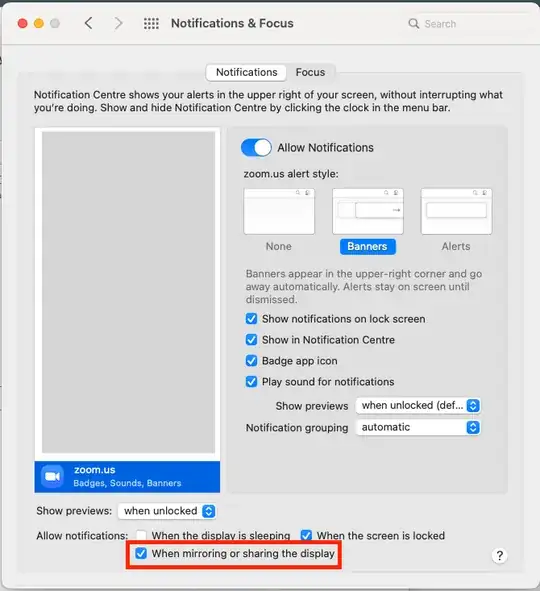There's a lot of resources to make sure that notifications don't pop up - Such as turning Do Not Disturb on and using third party apps. But I want to SHOW the notifications while I'm screen sharing on Zoom.
In this case the notification pops up and I can see it on the host side on the Top Right Corner
But nothing shows up on the client side