My Windows 10 install just upgraded to Windows 11. I have had my taskbar positioned vertically since (I believe) Windows 95. I prefer this, as I can see every document grouped by the app.
How do I set my taskbar vertically in Windows 11?
My Windows 10 install just upgraded to Windows 11. I have had my taskbar positioned vertically since (I believe) Windows 95. I prefer this, as I can see every document grouped by the app.
How do I set my taskbar vertically in Windows 11?
I have got 'natively' the ability to put Windows 11 taskbar on all four sides (top, bottom, left, rigth) and also resize it.

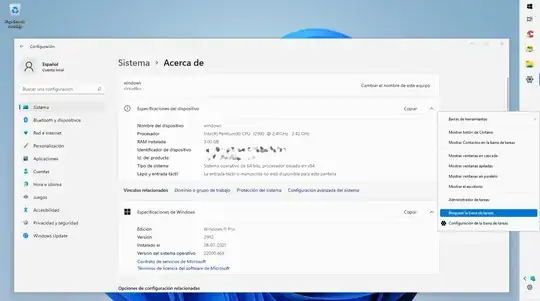
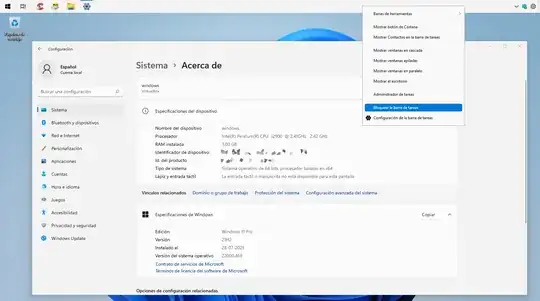
I am not exactly sure what is the cause, but what I have done was with a tool called Dism++. What I did:
Not sure if one or both conditions are the cause. After rebooting the PC I got a thinner taskbar and the contextual taskbar menu entry that lets you lock/unlock the taskbar. I unticked it and then could drag the taskbar to all four sides and resize it to what ever size I wanted.
Side effects I see:
The two last side effects make me not want it, but at least is a first proof of concept that in a future it may be possible to move Windows 11 taskbar correctly.
ExplorerPatcher is a free (GPL) tool that can restore the Win10 taskbar to Win11, and thereby enable alternate taskbar positions including vertical.
Once installed the options for this are here:
One detail I like about this tool is that while the taskbar itself can be put back to Win10 style, the start menu and other features can remain Win11 style (selectively).
Tools such as startallback and ExplorerPatcher replace the whole taskbar, I didn't want that. The solution that I found is Vertical Taskbar for Windows 11 Windhawk mod.
startallback was the right middle ground for me. I'm able to keep Windows 11 start menu and center alignment but move the taskbar to the left or right. Other customizations are available too.
How to set the taskbar vertical in Windows 11?
Natively you cannot. The Windows 11 Task Bar has very limited flexibility. I am not aware of an app that will let you do this.
To the best of my knowledge (Windows 11 since last July), the task bar and icons (and along with the new Start Menu) form a kind of launcher as Microsoft is taking cues from Apple.
This is how native Windows 11 works.
As others pointed out, in Windows 11 it is currently not possible to move the taskbar to the side. There are hacky solutions like ExplorerPatcher that I would not recommend to use on a productive system.
I developed a separate application to overcome the worst pain. 100% free but still a prototype. I called it "Freedom Taskbar" (guess why...). It works very well for my daily office work. You can find it here together with additional information: