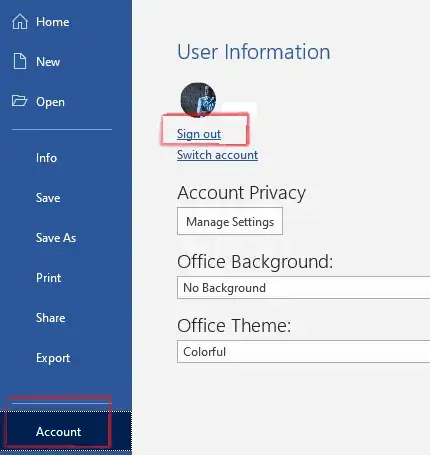I have an End User (EU) who was migrated to MS Office 365. EU had a flickering authentication box when opening Outlook. In other Office applications, it shows EU needs to log back in then it shows account needs to be activated.
Solution in the following post worked for a while till EU got an update last week. Outlook needs password but dialog box disappears
Since I tried to reapply that solution but same issue. Is there a definite solution. I haven't rolled back the updates cause in a corporate environment and that would mean rolling individuals each time.