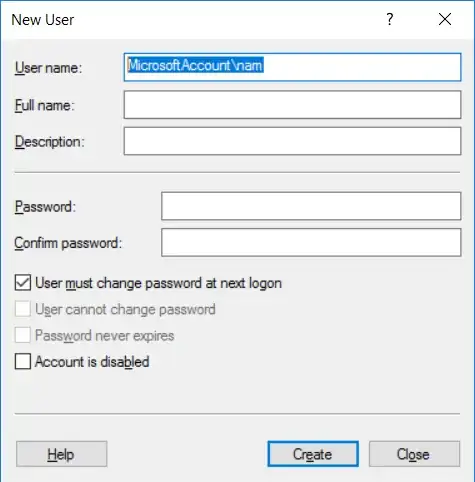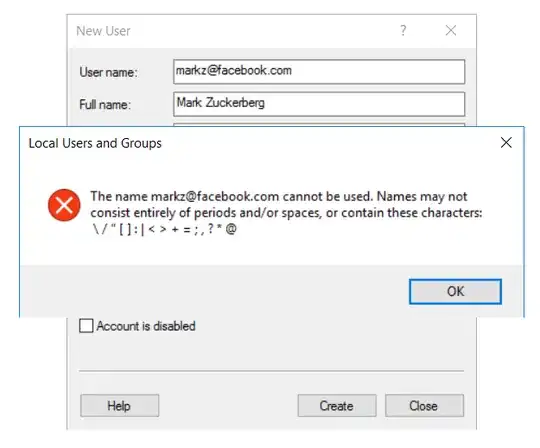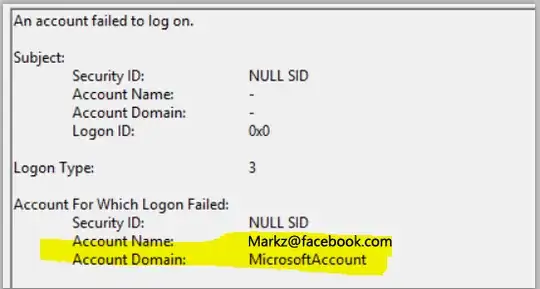Short Version
You can't add a user named:
MicrosoftAccount\ianboyd@stackoverflow.com
because
- it's too long (you're only allowed 20 characters)
MicrosoftAccountis the "domain name", not the username- you're not allowed to have @ in your username
Long Version
When a user creates an account on Windows 10 that is a "Microsoft Account", rather than a "Local Account", and they need to access a network share: what is their username?
I've heard tell, and seen the prompt that asks for your password that it's of the form:
- MicrosoftAccount\name@example.com
Except on Windows a username can only be 20 characters:
Which means that simply cannot be correct.
For sake of simplicity, lets say i want the user to be able to access shares on a Windows Server 2008 machine.
And of course we are respecting the absolute rule of single sign-on - a user logs into Windows and that account can get them access to everything they are authorized for. (In other words, i will not be creating them another account).
And it's not their e-mail address
The user's username cannot be their e-mail address; because usernames cannot contain @:
Which is odd because in the Security Log on the server, it clearly is:
- Username:
mzuckerberg@facebook.com(no problem with @ sign there) - Domain:
MicrosoftAccount
Bonus Reading
- How to login to network share when Microsoft Account is tied to windows login?
- Windows 10 Microsoft Account accessing Shared Folder (while using domain account credentials)
- Cannot Connect to CIFS / SMB / Samba Network Shares & Shared Folders in Windows 10
- How do I enable User/s log-in to Windows Server 2016 with their Microsoft account/s?
- Server 2012 and Microsoft Account
- How do I add a Microsoft account user to Windows Server 2012?
- How to convert a Microsoft Account to a local account
- Microsoft/Live account not able to access network shares
- How to share any folder without password in Windows 8/10 in a home network if a Microsoft account is involved?