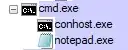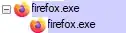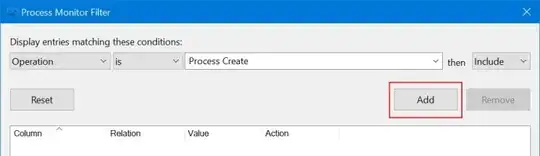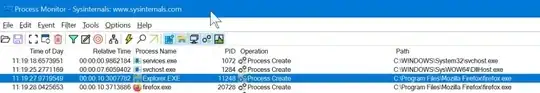I'm just debugging a potential malware problem where blank browser windows (full windows not tabs) keep opening, but can't find any malware after multiple scans and after installing fresh browser so I'm thinking there might be a buggy application accidentally opening these windows.
Usually if I want to determine which application launched another application I would use Microsoft's Process Explorer for example you can see notepad was opened from cmd.exe:
However when I do the same thing for Chrome and Firefox it doesn't tell me what application opened them they just appear directly at the top of the tree:
Is there anyway I can log what application opened these browser windows?
There a related but outdated question: How do I tell which application has opened a link in my browser?