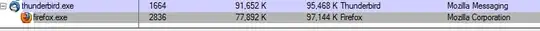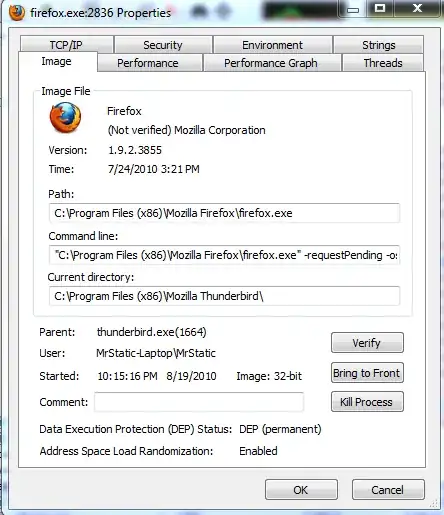I am trying to fix a problem with a computer running Windows XP on which, at random points in time, an advertising web page will open up in the default browser.
I should point out that I've already tried SpyBot Search & Destroy which didn't solve the problem, and its running up-to-date antivirus software.
I'm reasonably sure it's another application (adware) running on the computer that's telling the browser to open links, as it seems to be unrelated to actions within browsers and it will open in the default browser, whether or not its open, and regardless of whether another browser is running. (I'm talking about Chrome and Firefox here, not using IE at all to try to avoid things like this!).
As far as I can tell from inspecting the list of processes, there doesn't seem to be anything obviously questionable running on the system. So I'd like to know if there's a way of having the browser tell me what program told it to open a link when it's opened externally, or if there's another program that can act as the 'default browser' which passes the links through to the actual browser after checking what program made the request.
This doesn't need to be generic to all browsers nor provide masses of detail — just enough to figure out the problem. I'm happy to install any (safe) browser/plugins to figure this out and fix the issue (though of course, the more generic the more useful this would be to others).