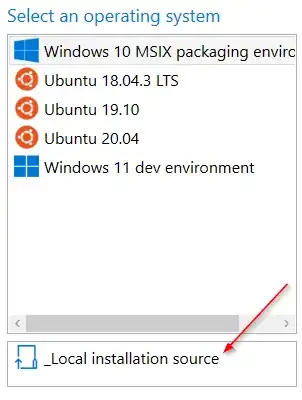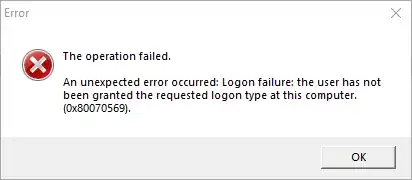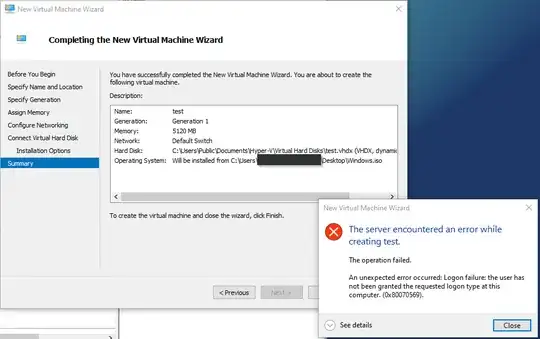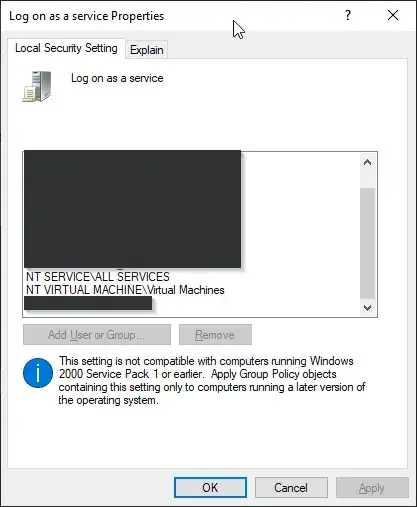I am trying to create a Windows virtual machine using Hyper-V, but I have several issues. I tried following instructions on this page, to use the "Quick Create":
I was expecting to see a vanilla Windows 10 OS here, but there is none. So, I created an .iso image, using the instructions here. Through the "_Local installation source" I selected the ISO image, but I get this error message:
Error
The Operation failed.
An unexpected error occurred: Logon failure: the user has not been granted the request logon type at this computer.
(0x80070569).
Then I switched to "Hyper-V Manager" using the instructions on this page, but I get this error message:
New Virtual Machine Wizard
The server encountered an error while creating <virtualMachineName>.
...
I would appreciate it if you could help me know what is the problem and how I can resolve it.
P.S. I asked a follow-up question here.