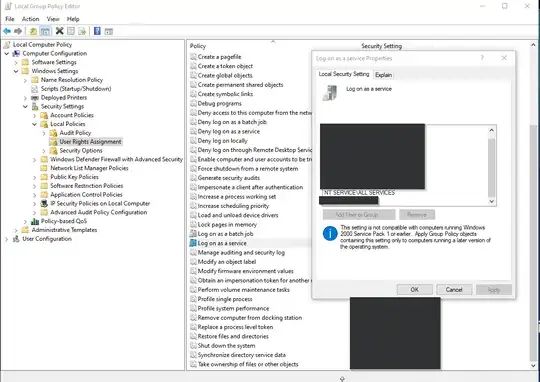Following this question, I have found this page instructing to add "Virtual Machines" in Computer Configuration > Windows Settings > Security Settings > Local Policies > User Rights Assignment > Log on as a service. However, the "Add User or Group" button is grayed out for me, even if I open the gpedit.msc as an admin:
Now I was wondering if there is a way to add the above item through the command line (i.e., PowerShell and/or cmd).
This post mentioned LGPO.exe tool and this post provides a PS script as an alternative to ntrights.exe for newer versions of Windows OS. Sadly I don't know if/how either of those work.