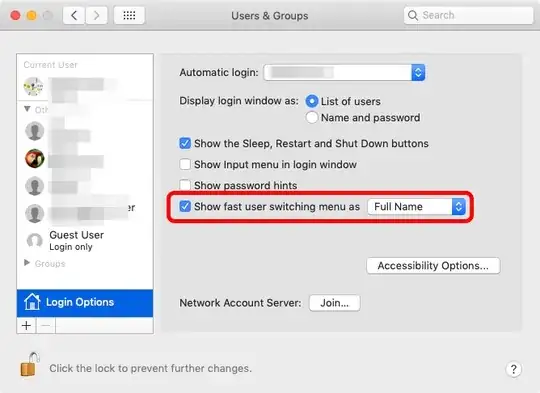A similar question was asked over a decade ago and the answer was negative. I am hoping something changed with the modern Mac operating system.
When I say multiple people logging in, I do not mean remotely. I mean like it was done in Windows back in the day.
I log in, start the Photos app. I the click Switch User (or something to that effect), and lets my kid log in. My kid then starts the Messages application.
Now both Photos (under my user) and Messages (under my kid's user) are running.
Can something like this be accomplished?