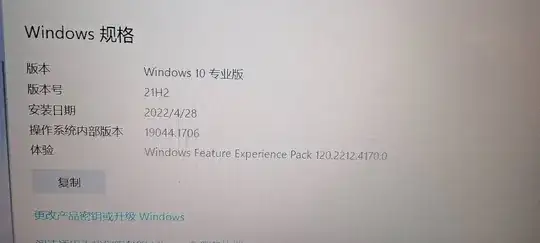To fix a network issue on my computer, I installed the MediaCreationTool21H2.exe and generated a Windows 10 ISO (windows10.iso). However, after running Setup.exe, I can only choose options that would result in a clean installation of Windows.
I also receive the following error:
You can't keep your files, apps, and settings because the version of Windows you're installing is different from the one you're currently using
I have attempted to locate a solution to this problem. However, I could only find answers to the issues different from my situation. I am trying to find a solution, but I can still choose to keep my files.
In detail, there are three choices to reinstall my system
- keep my files and apps
- only keep my files
- delete all data
However, I can only select the second and the third option.
My windows version is Windows 21H2 Professional version.
What can I do to reinstall the system with keeping my files and apps?
Translation:
version: Windows 10 Pro version number: 21H2 The date of installation: 2022/4/28
Operating system version: 19044.1706
Experience: Windows Feature Experience Pack 120.2212.4170.0
I mounted the iso file and ran the setup.exe