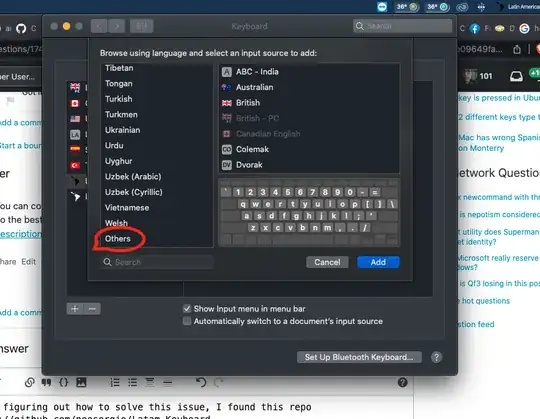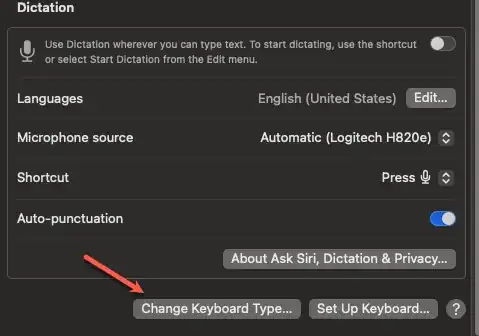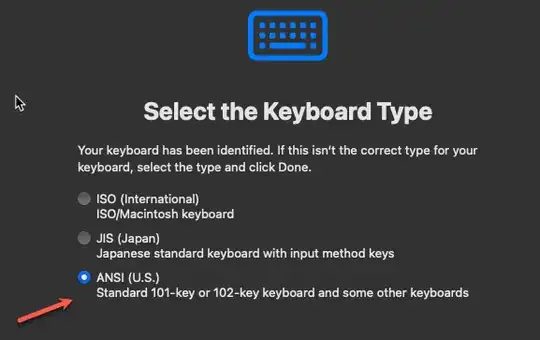I'm using Logitech's K860 keyboard on a Macbook and haven't found any way to output the greater or less than symbols. This keyboard is set up to ISO (Latin America).
The shift key is working correctly and every other symbol is okay as well.
Also, the Ergo keyboard has a key that's supposed to output both symbols on shift-pressed (and not pressed). But all I'm getting is the following:
- < : |
- .> : °
I would appreciate a lot any help.
Edit: I just found that switching the layout to ISO (Spanish) allows me to use an entirely different key to produce the <> symbols. But it also messes up with the rest of shortcut combinations, so it doesn't feel like an actual solution.
Edit 2: Attaching a picture of my keyboard layout Logitech keyboard layout