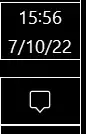This one:
A similar question:
How to hide notification icon in system tray on windows 11
The offered answer suggests a registry patch that may not be valid (and Microsoft is known to release updates that invalidate them on purpose), and I prefer a setting that would persist.
My focus assist is off.
I don't mind if it's hidden in the tray.