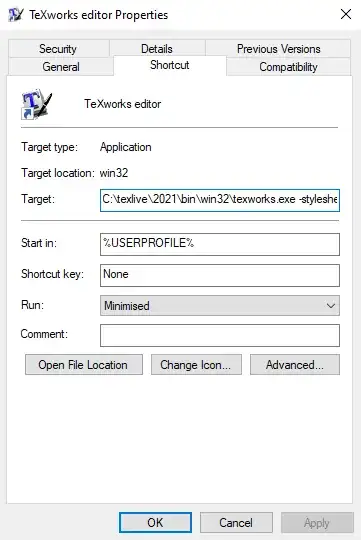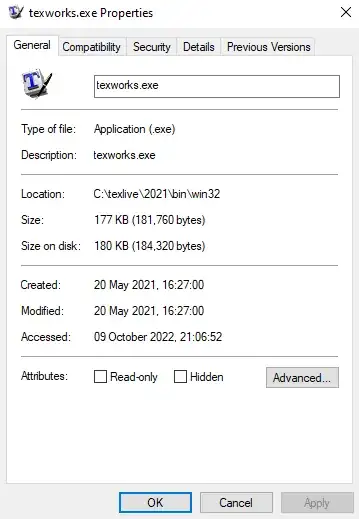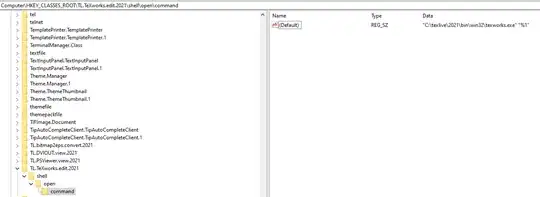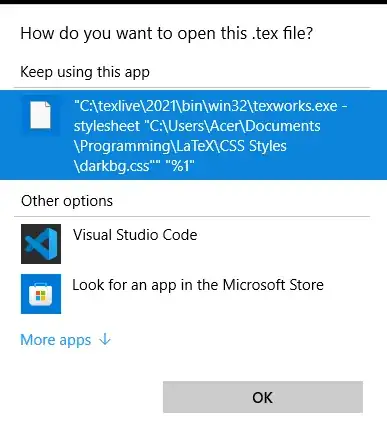Problem: I created a custom dark theme for TeXworks (a LaTeX editor) that I am happy with but I am running into an issue when opening files with the .tex file extension in folders when TeXworks is not activated. I changed via properties my TeXworks toolbar shortcut to append this code to the Target:
C:\texlive\2021\bin\win32\texworks.exe -stylesheet "C:\Users\Acer\Documents\Programming\LaTeX\CSS Styles\darkbg.css"
where darkbg.css is the custom style file that enables the TeXworks editor dark theme. I also appended -stylesheet "C:\Users\Acer\Documents\Programming\LaTeX\CSS Styles\darkbg.css" to my desktop shortcut of TeXworks which when opening .tex files within folders still opened with the default white theme.
Seeing that they were all calling the same .exe, I found the location of the TeXworks executable in C:\texlive\2021\bin\win32\ but when opening the properties, I cannot see a way to append the -stylesheet path to it to set it globally:
The advanced properties do not glean anything useful.
Question: How can I change the texworks.exe executable to launch with the addition of the -stylesheet "C:\Users\Acer\Documents\Programming\LaTeX\CSS Styles\darkbg.css path or via any alternative way? It is only a minor issue as I can open a TeXworks window, then open the file and it automatically loads the dark theme but I would prefer for it not to be like this if possible please!
This is my first question here and I am more used to TeX.SE question etiquette so if you need anything further please ask.
Edit: When changing the registry key found here:
from:
"C:\texlive\2021\bin\win32\texworks.exe" "%1"
to:
"C:\texlive\2021\bin\win32\texworks.exe -stylesheet "C:\Users\Acer\Documents\Programming\LaTeX\CSS Styles\darkbg.css"" "%1"
this window opens when trying to open .tex files:
and clicking okay does not load the file at all. I am assuming I have edited the registry entry incorrectly, I do not know the purpose of the "%1" either, is this what I append to?