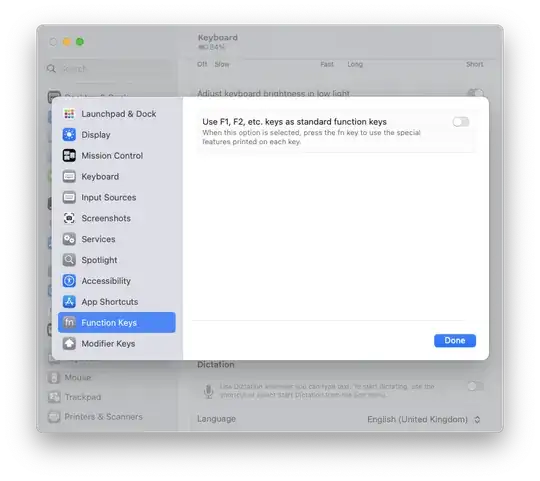As title describes, I would like to prevent Music app (previously known as iTunes) From launching and playing music when I accidentally press the F8 (Play Button) on apple keyboard.
I am using macOS Ventura Version 13.0 with an Apple M1.
The previous method I used no longer in effect.
launchctl unload -w /System/Library/LaunchAgents/com.apple.rcd.plist
Edit: The pause function must retained, such as pause youtube and other player when supported. But the launch music app need to be disabled.