I have found an event in my Outlook calendar as in the attachment (I omitted the details of the event). I will not attend this event. Is it safe to delete it from my calendar or will this operation delete the event for all people?
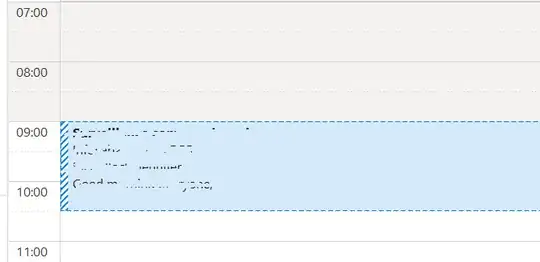
I have found an event in my Outlook calendar as in the attachment (I omitted the details of the event). I will not attend this event. Is it safe to delete it from my calendar or will this operation delete the event for all people?
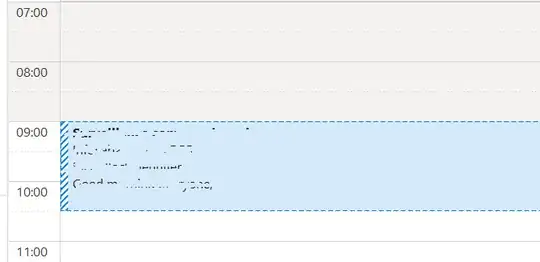
You get the event in your calender, as an invite has been sent to you and others. When you click the event and press delete, outlook will show you a popup, asking you if you want to only delete the appointment from your calender, or send a delete request to everyone.
If you click the button to only delete from your calender, it will just be removed from yours.
If you click the button to delete from everyone's calender, you will send a delete request to the person who invited you, and if they approve, it will then send a delete request to everyone else, which should automatically remove the appointment from every mailbox.
Do note, if this appointment is in a shared mailbox, deleting the appointment will immediately delete it, no popup.
Given that your image shows the blue/white slanted line on the left, this means you got an invite, but never responded whether you will go or not. This is the status pending. This can only happen if you get invited, so this should also mean that this is in your own calender, not a shared calender.
This depends on whether the calendar event is organized by you.
If this is meeting organized and you accept, your deletion on your calendar won't affect the other person (other meeting participants or meeting organizers).
If this is a meeting you organize, of course there is a way to avoid influencing others. Please refer to my reply in this thread to cancel a meeting without sending a meeting cancellation email to other participants: How can I delete appointment from my calendar but not cancel meeting?