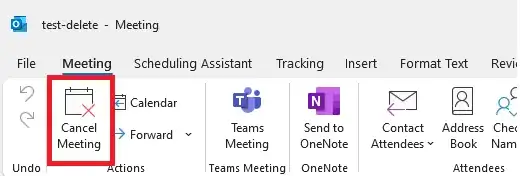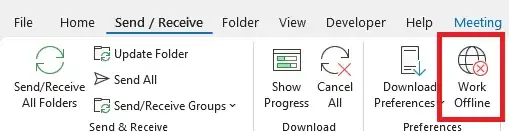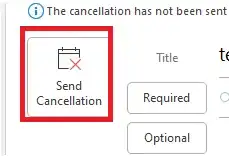I have created many appointments for my team, so I am the originator and the only one who can make changes to the appointment. I am leaving this team and would like to remove these appointments from my calendar, but not delete/cancel the meeting for other participants.
How, as the appointment originator, can I delete for just myself?