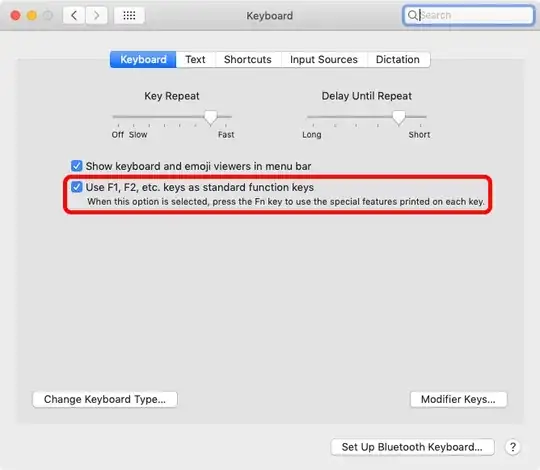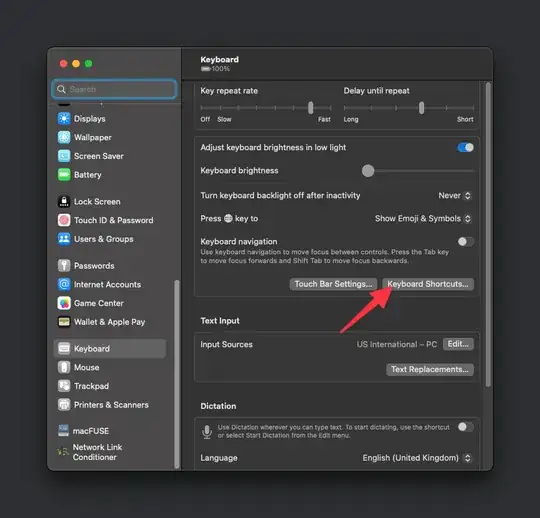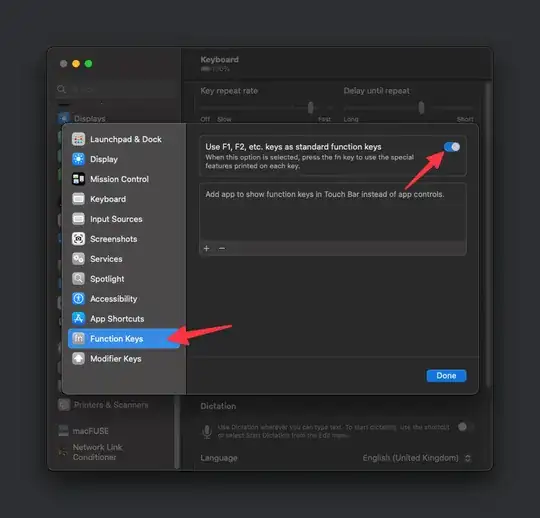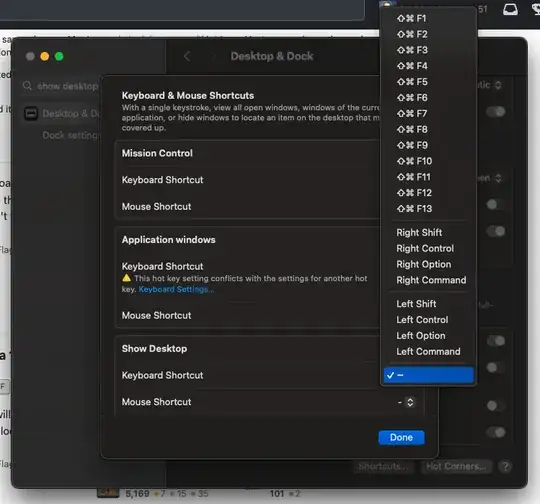I've found this annoying problem where if I press function keys they don't perform as expected. F12 opens up Chrome's inspector while F11 just hides windows to show the desktop.
The only way I can click to, say, change brightness is to click the FN key.
What is causing this and how do I change it back to standard function key functionality? And what causes it in the first place?