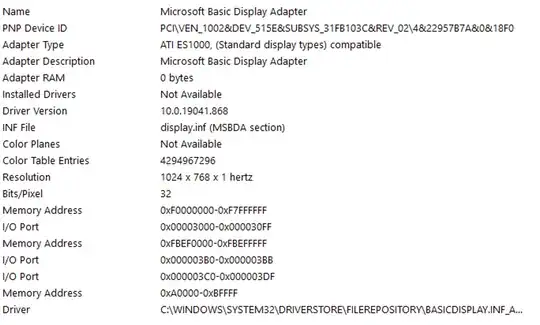I have an old HP ProLiant server running Windows 10 where I would like to install and run DaVinci Resolve. I install the latest version, 18, and see
CRITICAL_QUIT: GPU initialization failed could not initialize OpenGL
Following these tips, I download and install version 16, and I see:
DaVinci Resolve could not find any OpenCL capable GPUs.
I could find little about the graphics card. Here is a screenshot from System Information:
A previous owner tried to change the graphics card but it turned to be very difficult due to HP's safeguards.
How can I run DaVinci Resolve on this computer? Can I install a program to emulate a GPU?