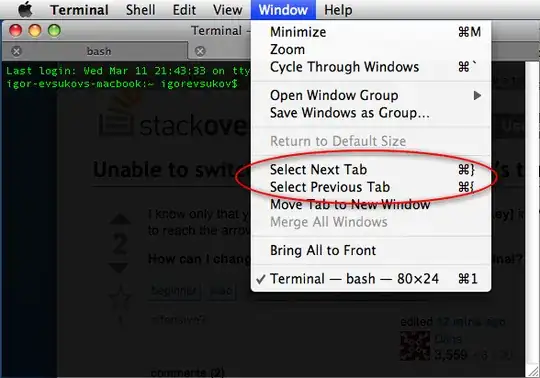I know that you can switch tabs with shift cmd [arrow key] in Mac Terminal, but it is painful to reach the arrow key. How can I change the default keybinding?
5 Answers
1: Install SIMBL (plugin enabler): http://www.culater.net/software/SIMBL/SIMBL.php
2: Install the TerminalTabSwitching.bundle
git clone https://github.com/dabeeeenster/terminaltabswitching
cp -r terminaltabswitching/TerminalTabSwitching.bundle "/Library/Application Support/SIMBL/Plugins"
3: Restart the Terminal app, and enjoy Cmd+[0-9] tab-switching.
FYI: If something like plugin is not verified in terminal version # (a number) appears when you open your terminal again, maybe the following information can help.
(1) Open
/Library/Application\ Support/SIMBL/Plugins/Terminal/TerminalTabSwitching.bundle/Contents/Info.plist
using your favorite text editor under sudo.
(2) Search For <key>MaxBundleVersion</key>.
(3) Change <string>280</string> at next line to your terminal version number or higher like <string>300</string>. Save.
(4) Quit terminal and reopen it. Hopefully that prompt would disappear and you can use Cmd+[0:9] for tab switching.
- 157
If you don't mind downloading new software, I recommend iTerm 2: http://www.iterm2.com/#/section/home
It not only allows rebinding keys almost arbitrarily plus fast switching between tabs with cmd+TabNumber (or your favorite meta key), but quite a few other nifty features as well.
(I would post a screen shot, but I'm new around here).
- 213