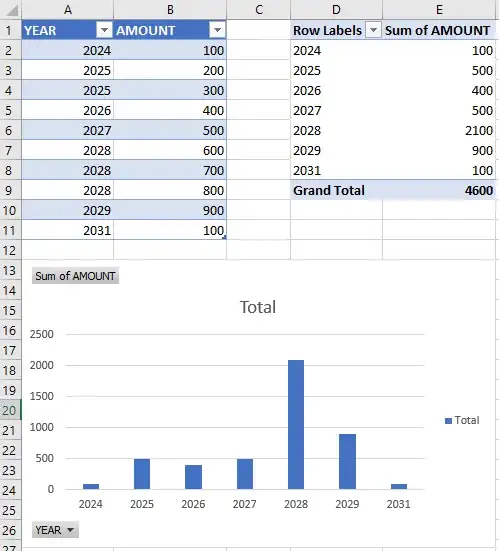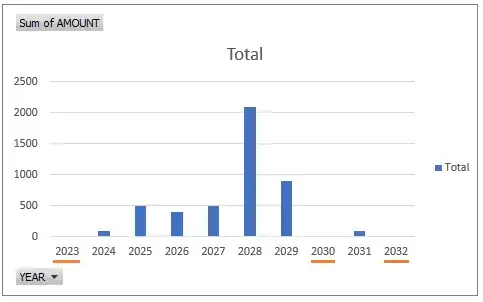I have a table in Excel 2016:
YEAR_ AMOUNT
---------- ----------
2024 100
2025 200
2025 300
2026 400
2027 500
2028 600
2028 700
2028 800
2029 900
2031 100
I'm using the table in a PivotTable and a PivotChart (bar chart):
That works, but I need bars for each year within this range: system year + 9. In other words, I want bars for 10 years, starting with the current year (currently 2023).
So I need to force Excel to show empty bars for 2023, 2030, and 2032.
It would look like this:
How can I force the bar chart to show the missing years? I'm looking for a dynamic solution; I don't want to manually enter filler rows into the table.
Related: