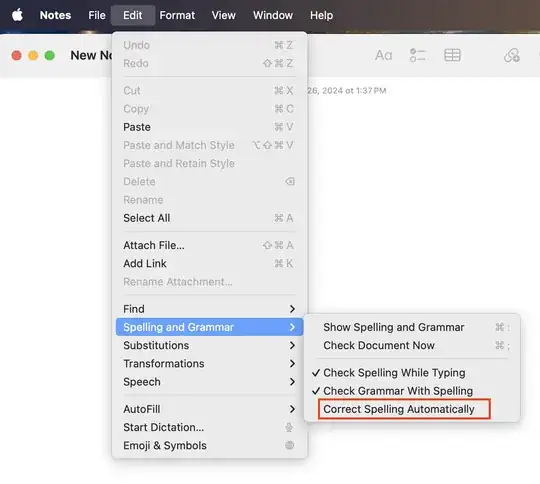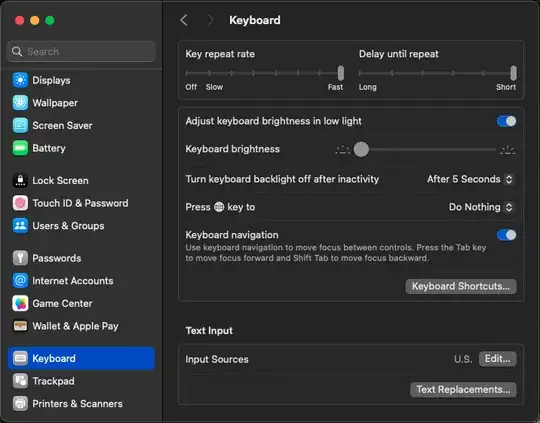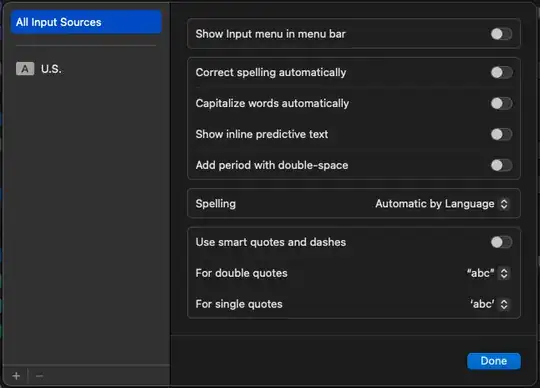I am struggling to disable autocorrect in the Notes app in macOS. I did:
System Preferences > Keyboard > Text tab, uncheck Correct spelling automatically.
and it works well for other parts of macOS. But in Notes, autocorrect still happens all the time. Any suggestions?