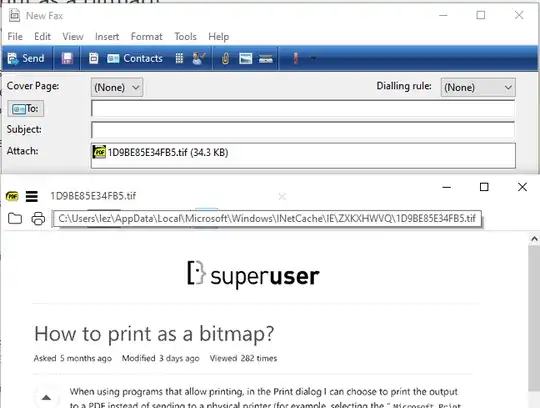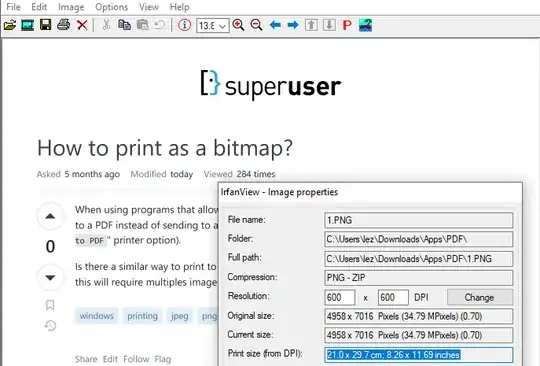Taken at face value without any addition to Windows, there are limited options, with mixed success for such a task.
Just to prove there is a poor mans very manual option. (Not recommended but the minimum entry point.)
Traditionally you can print to G4 Fax which is Monochrome TIFF (200 dpi).
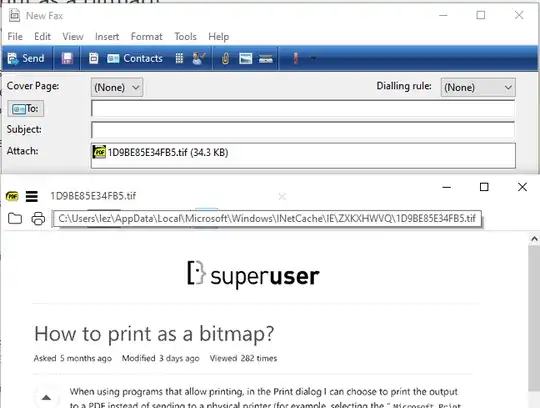
The next simpler option was historically print to image in "Black&White" or "Color", to JPEG or PNG in a ZIP. Which was generically extractable via an automated Filename.XPS. However more recent XPS files no longer seem to have such contents just poor thumbnails or icons. Image print output would be only from convertible image input sources !
Traditional print options are usually vector but often programmers will output to a PostScript Format and use that for command line image conversion in say Artifex (private not commercial) GhostScript.
I declare, I support SumatraPDF which can ONLY print to image (hence the knowledge of problems). Thus could be abused producing 600dpiXPS, but controls will generally not be good enough for most users. Thus would for wider better scope, suggest Artifex MuTool convert.
Here is Print this Page.PDF from SumatraPDF (one exe) as PNG.XPS and extracted (can be done using cmd line, but suggest there are easier routes using MuPDF.)
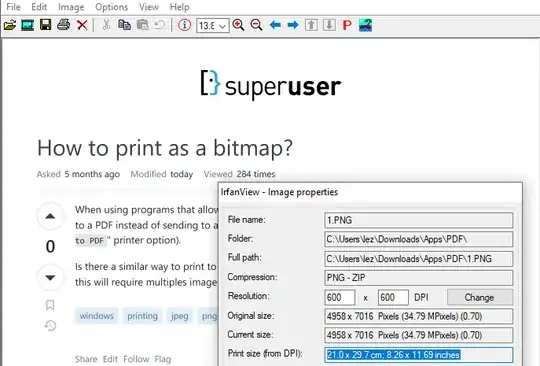
Thus its primarily down to 3rd party solutions, and there are plenty of shareware and freeware "Virtual Image Printer" offerings, many with mixed very powerful abilities.