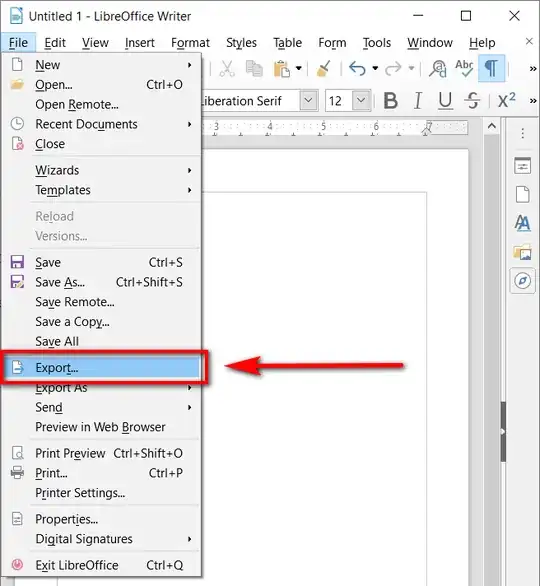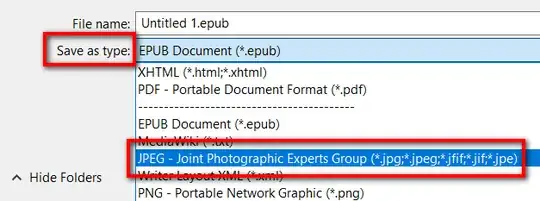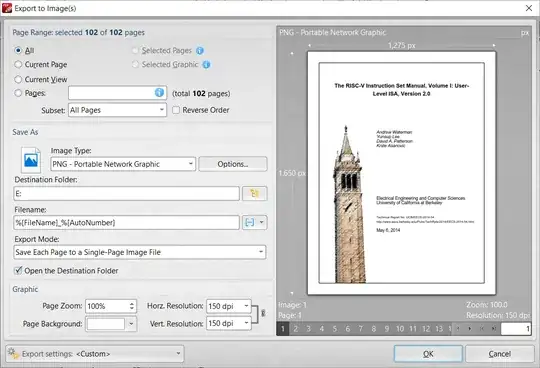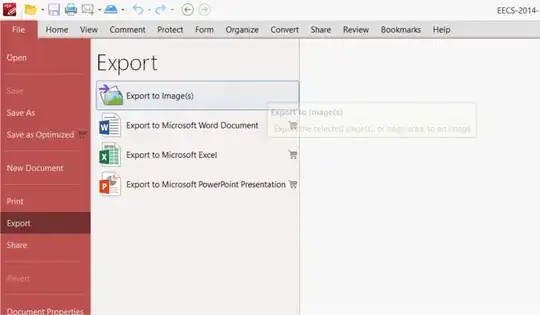What is the easiest way to capture the printout of a document in a picture (i.e. GIF, BMP etc.)? Making a screenshot does not help, since the printout is different and larger than the screen. Is there a special printer driver for windows that captures the printout into pictures?
10 Answers
You can use PDFCreator. It's free and open source. Here's a bit more info on it:
- Create PDFs from any program that is able to print Security: Encrypt PDFs and protect them from being opened, printed etc
- New: Digitally sign your PDFs to ensure that you are the author and the file has not been modified
- New: Create PDF/A files for long term archives
- Send generated files via eMail
- Create more than just PDFs: PNG, JPG, TIFF, BMP, PCX, PS, EPS
- AutoSave files to folders and filenames based on Tags like Username, Computername, Date, Time etc.
- Merge multiple files into one PDF Easy Install: Just say what you want and everything is installed
- Terminal Server: PDFCreator also runs on Terminal Servers without problems
- And the best: PDFCreator is free, even for commercial use! It is Open Source and released under the Terms of the GNU General Public License.
- 18,247
What is the easiest way to capture the printout of a document in a picture (i.e. GIF, BMP etc.)? Making a screenshot does not help
oh yes, it does .... if you have the right software :)
Faststone Capture does exactly what you want:
Capture windows, objects, menus, full screen, rectangular/freehand regions and scrolling windows/web pages
Faststone Capture version 5.3 is free, and so is its portable variant.
- 1,554
In LibreOffice Writer (version 6.3.5.2) you can export your document as JPG or PNG:
And then in the Export dialog:
- 1,740
Use Print to TIFF (author is Pascal Damman).
- Add a local printer
- Use an existing port: FILE: (Print to File)
- Have Disk...
- Browse to \Bitmap_Driver\Pack, and pick bitmap.inf
- If this isn't the first time: Replace the current driver
- Next, Next, Finish
- Set b&w color
- After print rename file extension to tiff
- 121
Not explicitly "printing", but this Chrome extension I found to be fantastic for the problem of "rendered webpage -> png". It's created by an independent developer, and in addition to being found on the Chrome Web Store, there's also a MIT-licensed version of it on GitHub, as well as a premium offering.
Full Page Screen Capture
- Chrome Web Store page: https://chrome.google.com/webstore/detail/full-page-screen-capture/fdpohaocaechififmbbbbbknoalclacl
- MIT-licensed GitHub repo: https://github.com/mrcoles/full-page-screen-capture-chrome-extension
- Extension website: https://gofullpage.com/
- Premium version: https://gofullpage.com/premium
Example output:
- Wired article (for archival purposes, this link points to the archive.org capture I made on the same day as the image captured by the extension) when captured by extension)
- Image captured of the article by the extension
Disclaimer: I am not in any affiliated with this extension or author. I just really love software that works well.
- 143
Some printer drivers that can print to disk in various formats eg. pdf or png are available as shareware, trialware or freeware.
A free image printer driver is available here. Haven't tried any of them though.
- 1,291
Try a virtual printer (driver), something like the link below: https://code-industry.net/imageprinter/
It depends really on the specifications you need. High quality 300dpi TIFF for prints or just a screen quality 75 dpi type image suitable for email. Or some of the apps/driver may have all the selection.
- 11
- 1
Another solution is PDF-XChange Viewer. It can export any pages you want to the expected image format
- 30,396
- 15
- 136
- 260
I have had good luck with Foxit Reader.
It does not provide direct print to image, but instead provides a print-to-pdf print driver. It then also provides a way to copy a selected area as an image on the clipboard using the SnapShot tool (where you can then paste into mspaint or some other software). The resulting resolution depends on how scrolled in you are.
Compared to the other answers, this is a better solution in that:
- The installer does not come with any malware or ads (cutepdf and PDFCreator are both blocked at my work for this reason).
- The area allowed to convert is not limited by what can fit on your screen (Faststone can scroll down only, not left and right). When selecting text, Foxit Reader will scroll the window as you approach the edge, allowing you to scroll to the appropriate location in the document.
- Snappy PDF reader with native-looking UI (more intuitive UI if you're a regular MS Office user, but without the bloat -- Foxit Reader is also very fast compared to Adobe Reader and MS Office programs).
- 516
Would printing to .pdf help?
I use cute pdf, and I think Open Office does this.
- 2,339
- 6,475