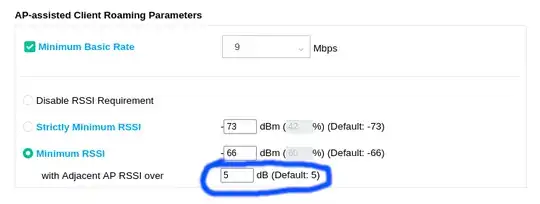I've recently bought some wireless access points from Draytek. I understand what most of the settings do but I'm trying to fine-tune the roaming behaviour and there's one setting which my colleagues and I can't make sense of. In the AP-assisted Client Roaming Parameters section, I've got two fields/options enabled:
Minimum RSSI = -66 dBm (60%) (default value)
with Adjacent AP RSSI over = 5 dB (default value)
Here's a screenshot of the settings page:
The gist seems quite simple to me: only 'hand over' a client to a new AP when the current connection is below signal strength X, and there's another AP available with signal strength over Y.
What I don't understand is why the first field uses dBm (with a negative value) and the second one uses dB (with a positive value). I've read this post from Draytek, but I still don't really understand how the signal strength could ever be -5dB let a lone +5dB. In my tests, my laptop never goes over -30dB even when it's right next to an AP on my desk.
Roaming is working when I move around the building, but I want to understand this properly before I start messing with it.