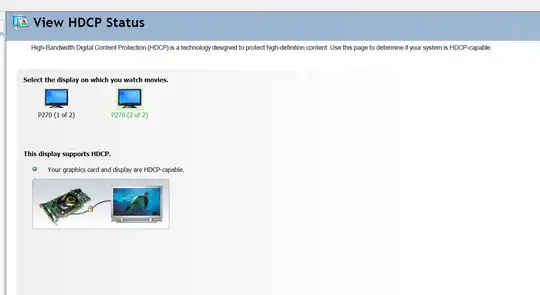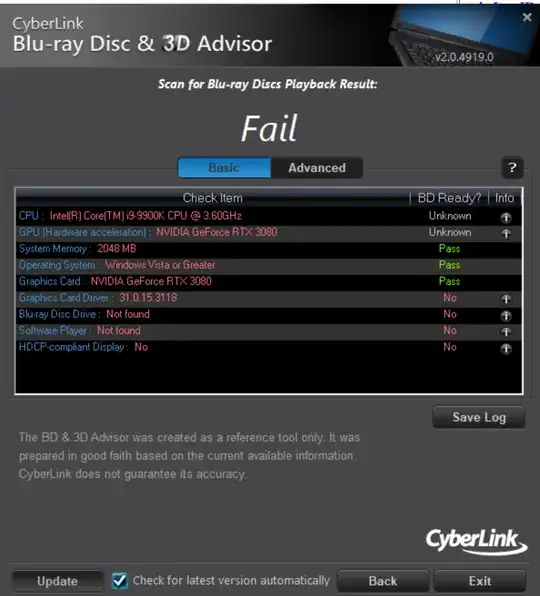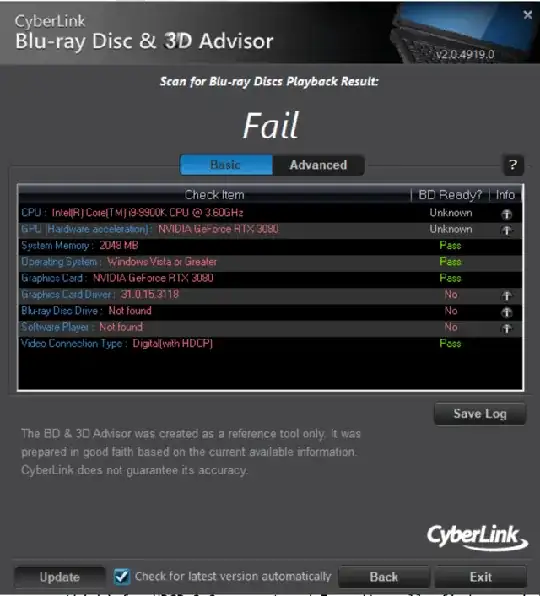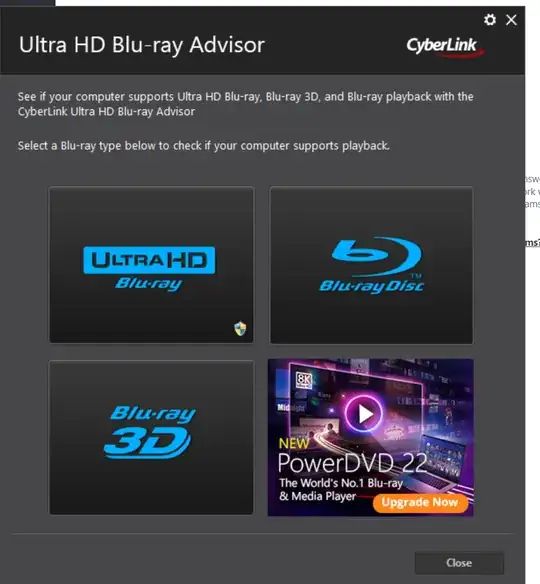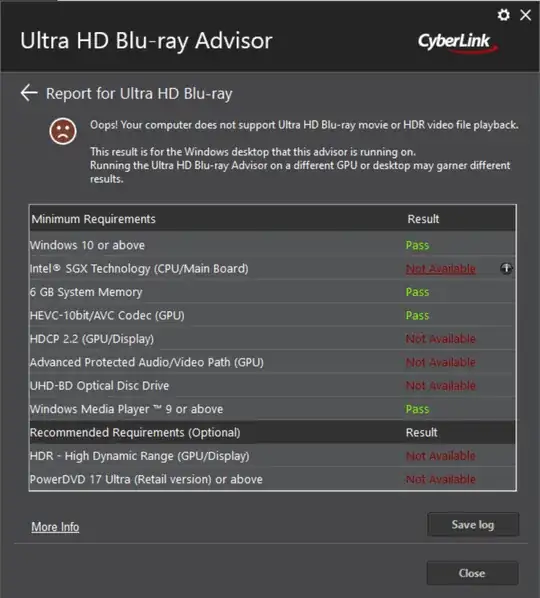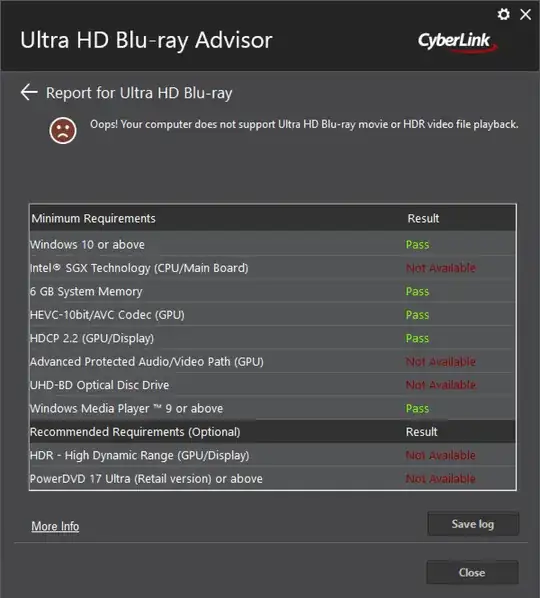We recently upgraded our Netflix plan to allow for UHD video. Unfortunately I've not been able to get this to work on my PC so far
From what I looked up, these seem to be the requirements
- An Intel 7th Gen or newer CPU or an AMD Ryzen CPU.
- A Radeon RX 400 or newer or Nvidia with these specs (if you have a dedicated GPU).
- A 60Hz+ 4K display with HDCP 2.2 support.
- 25 Mbps or higher download speed.
That said:
- I have a Nvidia 3080 - which is a supported GPU. AMD and a 9th generation core i9, so I'm handily exceeding requirements.
- I'm using the 'native' Netflix app.
- I have the HEVC drivers set up, and have confirmed that MPC-BE (which needs these drivers installed to run HEVC) works. I'm running the "HEVC extensions from device manufacturer" which I downloaded before the loophole was closed, and it's identical to the paid one. I've nearly identical software but not hardware on another PC and its able to play Netflix at 4k so I'm fairly certain its not a hardware issue.
As far as I can tell, I'm meeting or exceeding the requirements needed, and I see no UHD content, and the test patterns (Netflix subscription needed) tell me its running at 1080p.
- I tested with a dual monitor set up (with both monitors compatible with HDCP). My third monitor does not at the moment so I took it out of the equation for testing. I unplugged that monitor, rebooted then started Netflix, so its not that the application picked it up at reboot time.
The P270s are 4k 60 monitors, connected over Display port, and work fine at 4k.
I've also tried a single monitor over HDMI:
Interestingly Nvidia says it supported and the CyberLink tool for checking for BD compliance (that's woefully outdated and links to a broken link when you try to download it) says it is not.
We suspect the Chrome EME checker is giving HDCP 1.0 supported as the highest supported version no matter what - so I don't trust it. I ran tests on another system and it does do UHD on a different display and it fails past HDCP 1.0 on that test so its incorrect.