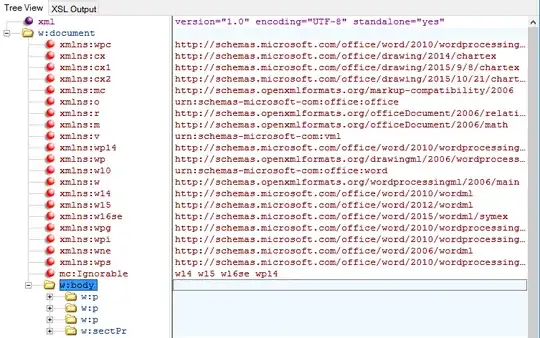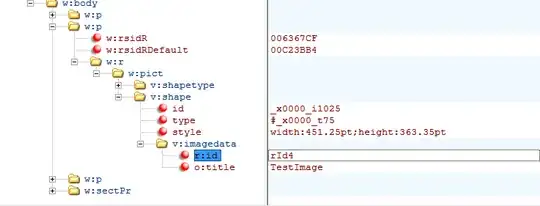I have uncompressed a docx file (say file.docx) using 7zip to file/. (or alternatively, changed extension to .zip then extracted it)
I modified some images inside file\word\media\ and now i want to recompile/rebundle/repackage the folder into a docx file. I am using MS Office 2007.
How can i do that?
- I tried zipping it back, then changing extension to docx, didn't work - msword showed corrupted file error, tried restoring/fixing it, failed, then exited with error.
As for the XY problem; i am trying to edit all the selected images in the docx via some manipulation (like magick and thereafter in gimp)
This question is similar in spirit to: