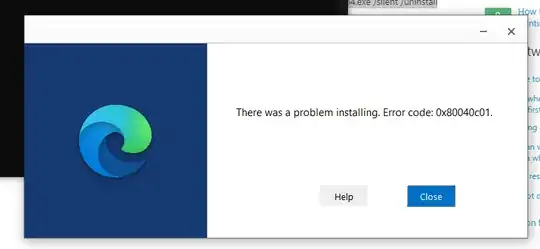I have a severe hate for Microsoft Edge WebView2. No other program has forced installation like this.
Occasionally, I install it manually via a downloaded package.
https://developer.microsoft.com/en-us/microsoft-edge/webview2/
All the links online talk about uninstalling via the following, but I noticed it only works when Microsoft installs it without my consent.
cd "C:\Program Files (x86)\Microsoft\EdgeWebView\Application\1*\Installer\"
setup.exe --uninstall --msedgewebview --system-level --verbose-logging --force-uninstall
When I install via the Packaged version, I have to uninstall via "Remove Apps/Programs" under settings UI.
How can I uninstall via CLI?
Note: This is similar to How to uninstall Microsoft Edge WebView2 but I'm specifically talking about the version installed offline and uninstalling via CLI.
Update:
MicrosoftEdgeWebView2RuntimeInstallerX64.exe /silent /uninstall
Further Update:
- This issue is compounded by the fact that when I install offline, MS will still update/install via
setup.exefound in the normal"C:\Program Files (x86)\Microsoft\EdgeWebView\Application\1*\Installer\"location. If the installation is upgraded, I think I need to use thesetup.exe.
I'm basically looking for a script that will do both, try and look/use setup.exe and look for offline installer. Ironically, it seems that the setup.exe is deleted after I uninstall.
I need to be able to basically install and uninstall at will because I'm getting CORs issues and different results based on install status. The trouble is I can't control installation/updates.