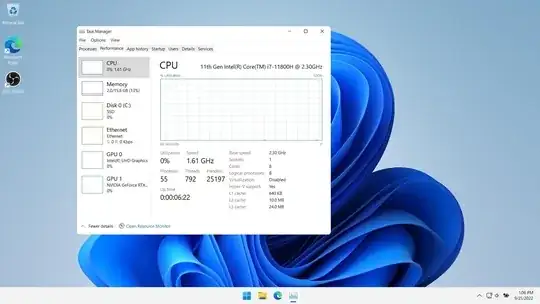Is there a way to uninstall the Microsoft Edge WebView2 Runtime?
The Control Panel (Programs and Features) gives the option to "Change" but not to uninstall WebView2. The reason I want to remove it is that I am in the process of debloating Windows 11, and I am curious as to how to remove it, because Windows doesn't give that option.
Here is what I have achieved:
but after updating Windows today, I noticed that Webview2 started to open tons of widgets, increasing the number of processes.