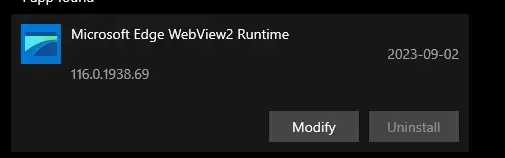I have a severe hate for Edge webview2 runtime.
I have spent countless hours figure out how to uninstall it.
Today, I noticed my uninstall script (that I run multiple times a day..) doesn't work any more.
The "uninstall" button is also greyed out.
Any ideas?
Here is how I'd usually uninstall via CLI:
cd "C:\Program Files (x86)\Microsoft\EdgeWebView\Application\116.0.1938.69\Installer"
setup.exe --uninstall --msedgewebview --system-level --verbose-logging --force-uninstall
And here it is in the Uninstall Apps UI:
Any ideas how I force this to uninstall?