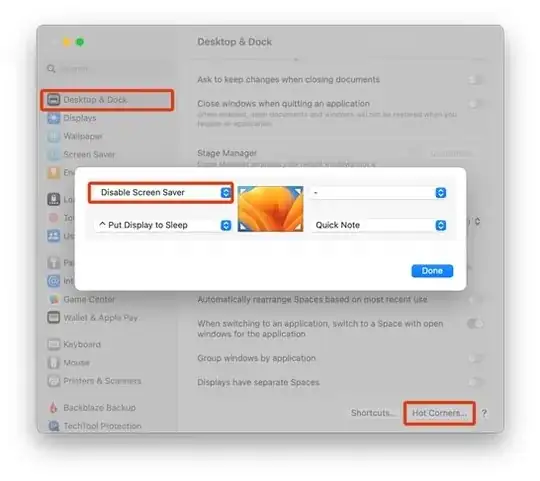When in a meeting with Google Meet the screensaver will activate if Google Meet doesn't run in the foreground or active browser window. But when sharing the screen, one has always another screen/tab in the foreground ♂️
Any idea on how to prevent this?
Using MacOS 13.3.1 Brave Version 1.51.118 Chromium: 113.0.5672.126 (Official Build) (arm64) <- happens also with Google Chrome