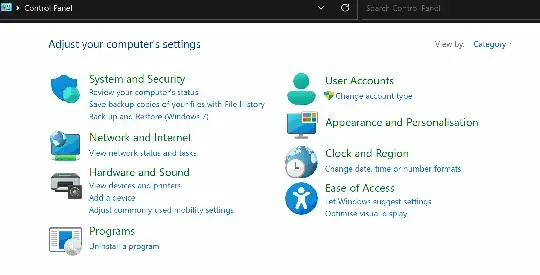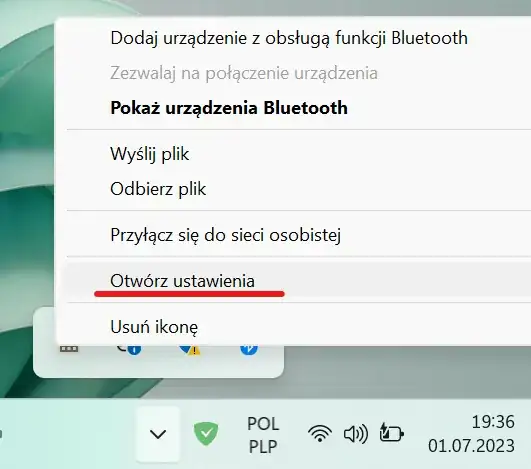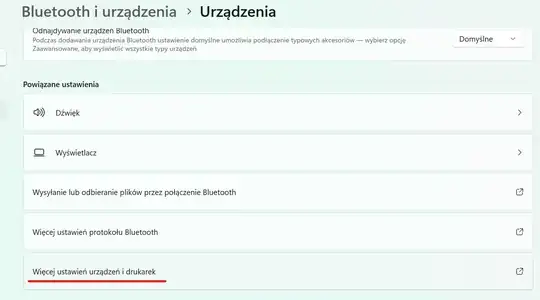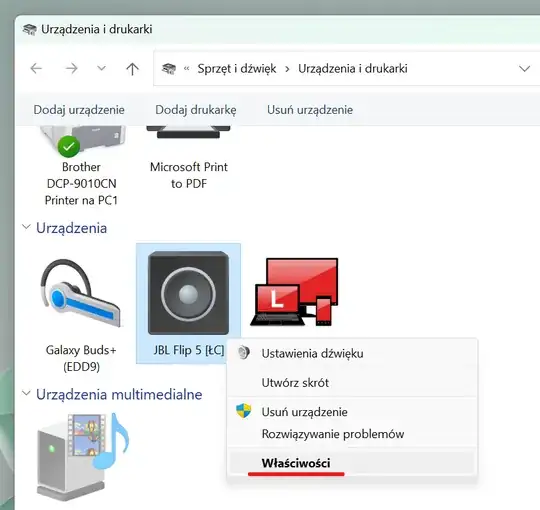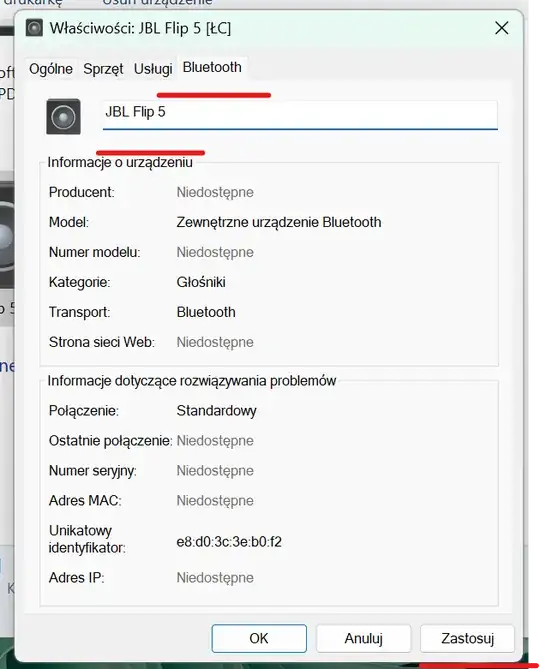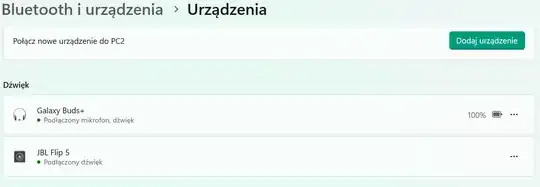All the guides that I managed to find (namely this one, this and this) seems to be pre 22H2. The Control Panel section named Hardware and Sound → Devices and Printers seems to be no longer exiting in 22H2.
Anyway, when I am clicking Devices and Printers (as instructed) instead of getting to good-old Control Panel view, I am redirected to Settings application to Bluetooth & devices section. And there is no even a trace of Rename functionality:
So... How to rename Bluetooth device in Windows 11 22H2? Or how to access Bluetooth's properties in this edition of Windows (where I should be able to rename a device).