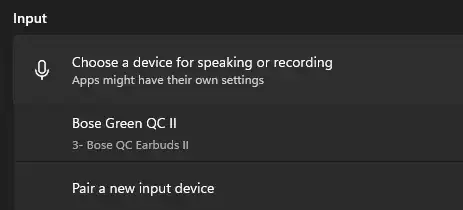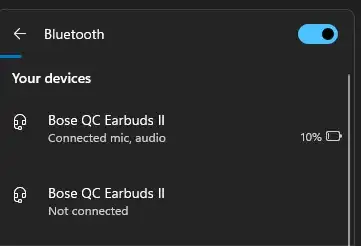I've read this question and nothing there applies or works for me. I have my own screenshots plus my Windows version is 23H2. I renamed one of my bluetooth devices. I rebooted after the rename. It's showing the new name under Settings -> System -> Sound but not in the system tray where I connect the device.
The first screenshot shows where I renamed it. The second screenshot shows the new name. Same section where I renamed it. However, in the 3rd screenshot in the taskbar tray, it's showing the original name.
How do I rename it for the taskbar tray?