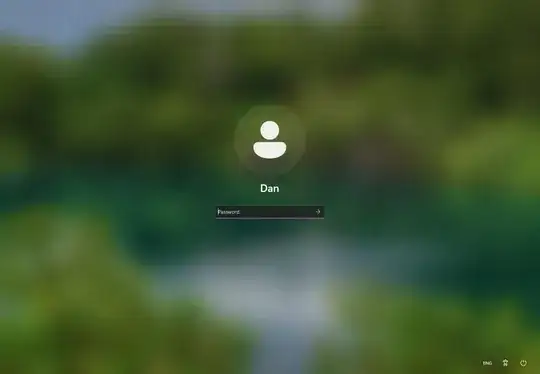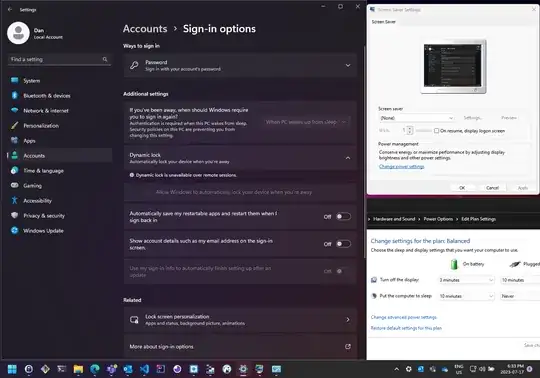Using Microsoft's Remote Desktop Connection client (mstsc), I can RDP into a local account on Windows 10 and it will never enter into a locked state, even after hours of direct inactivity. However on Windows 11, the RDP session keeps locking after a minute or so of no direct activity.
I've tried setting the following:
- Turn off
Dynamic lock(already off because Windows says they don't support dynamic lock for remote session. I wished that was actually the case). - Turn off
Screen Saver Settings > On resume, display logon screen. - Turn off sleeping the computer when plugged in.
- When plugged in, set screen timeout to something reasonably large (10 minutes).
- Turn off
Personalisation > Lock screen > Advanced slideshow settings > When PC is inactive, show the lock screen instead of turning off the screen. - Enabled
gpedit > Computer/Administrative Templates/System/Logon/ > Allow users to select when a password is required when resuming from connected standby. - Rebooting the after every attempt above.
Checked the related questions but they did not help solve the issue:
- Tried as mentioned above: Is there any way to prevent RDP to Windows Server 2003 from auto-locking?
- No issue keeping session open: How to keep an RDP session alive?
- Monitor does not turn off: Prevent Windows 10 from Locking When Monitor Turns Off
- Only using one logged-in user: How do I prevent lock screen of remote computer when remote RDP connection into the computer is started?
How can I prevent my Windows 11 RDP connection from locking after 1~2 minutes?
- OS: Windows 11 Pro
- Version: 22H2
- Client: Microsoft Remote Desktop Connection (mstsc)