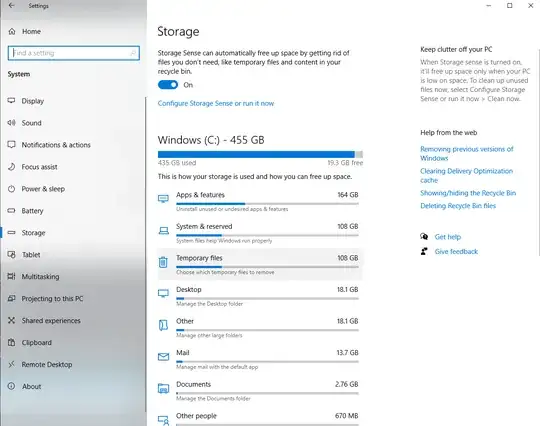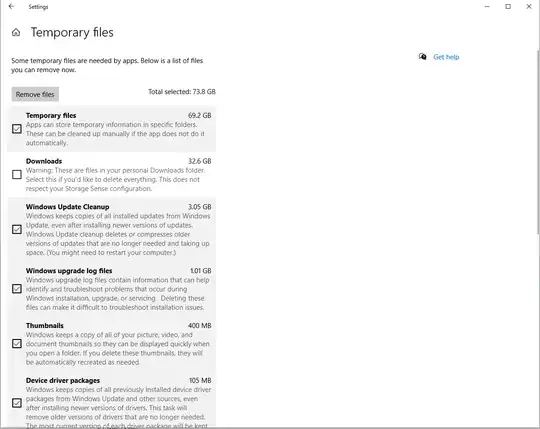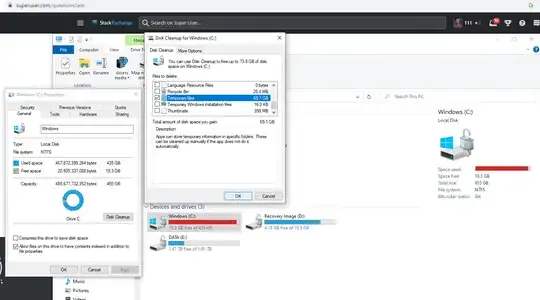I basically follow this video but I'm only doing the %temp% folder
https://www.youtube.com/watch?v=BOFUy9GHAiY
Open Run
Type in %temp% and hit enter
The Temp folder will open, CTRL+A to select all and CTRL+DEL to
delete all files, some files and folders will give you issues
(permission etc.) just "Skip" and make sure to check the Apply for
all files so that it won't ask you again.
Be sure to stay on screen for at least 3-5 mins until no more pop-ups
and you can leave it to run the deleting process
It deleted 95% of the file and free up my C drive.
I'll see if any software or app breaks after this but so far so good.