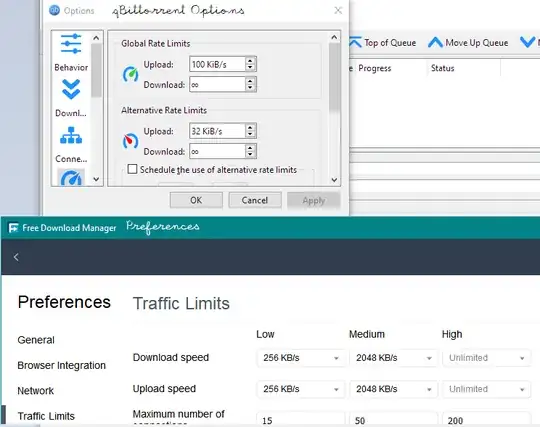When I use Windows, uploads are typically low priority (e.g., background online disk backup) while download are typically high priority (e.g., loading my emails). How can I configure Windows so that it prioritizes download over upload? I currently use Windows 10 and 11.
Asked
Active
Viewed 168 times
1 Answers
2
Windows itself might not be easy to configure to set upload and download speed limits, but many third-party tools can do so, such as Free Download Manager and qBittorrent, shown below.
Note that some of these tools can be integrated into web browsers and other applications, so using them is transparent; i.e., when you start a file transfer of greater size than a limit you set, the third-party application performs the actual download automatically. Some allow specifying speed limit by time of day, file type, etc.
See also this answer for a similar, but not identical, question.
N.B. Any third-party software, and particularly downloading tools, should be checked for malware before use, e.g. at VirusTotal.
DrMoishe Pippik
- 37,887