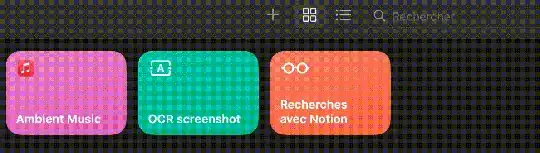A few months ago, I created a shortcut with the Shortcuts application that opens a Notion window and a Safari window side by side. However, I can no longer activate or delete this shortcut. As soon as I do, the ShortCuts application freezes.
I've tried to reset the application with AppCleaner but it's not possible because these are protected system files. I've looked into the possibility of using Terminal, but there's no way of editing shortcuts from the command line.
Is there a way to remove all ShortCuts application shortcuts without using the GUI?
In the GIF below, I show that I can right-click on the other shortcuts to edit them, but as soon as I do the same on the "Recherche avec Notion" shortcut (in French), the application freezes.