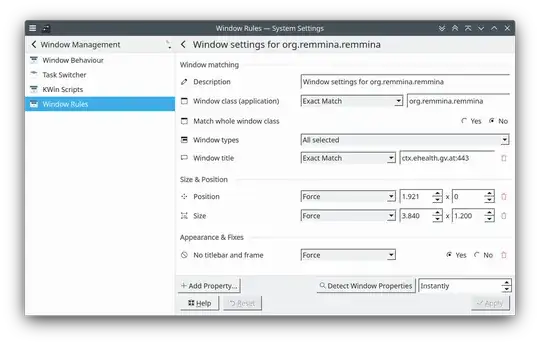I have two external monitors (both 1920x1200) connected to a laptop. I'm connecting to a Win10 (with also two monitors on its PC) via Remmina, with an *.rdp file supplied by Citrix Netscaler Gateway.
- Every application that's maximized in the session takes all the space of both the displays and
- centered dialogs/apps appear in the maximized center, i.e. are spread aside the physical middle of the two monitors.
That's bad.
Can I convince Remmina to consider the two monitor setup on the remote system so that maximizing inside the session just uses one of the local displays?
Can I convince Remmina to open new (centered) windows/dialogs centered on the first local display (without a Window Rule [see additional info below] for each and every)?
[Solved implicitly if 1. is solved.]If 1. and/or 2. isn't possible natively I have another idea:
Can I connect with two sessions, one using the first remote display and one using the second?
There's a ![]() Multi monitor button in Remmina's session toolbar. But it:
Multi monitor button in Remmina's session toolbar. But it:
- does nothing when activated in full-screen mode,
- then scrambles my displays when switching from full-screen to windowed mode (and also back to full-screen mode)

- and even terminates the connection without further notice when activated in windowed mode.
Additional information (for potential future seekers, readers, attempters)
At first I struggled to convince Remmina to take all space of both the external monitors for the session (including/overlapping the space of the local bottom panel). I managed this via: