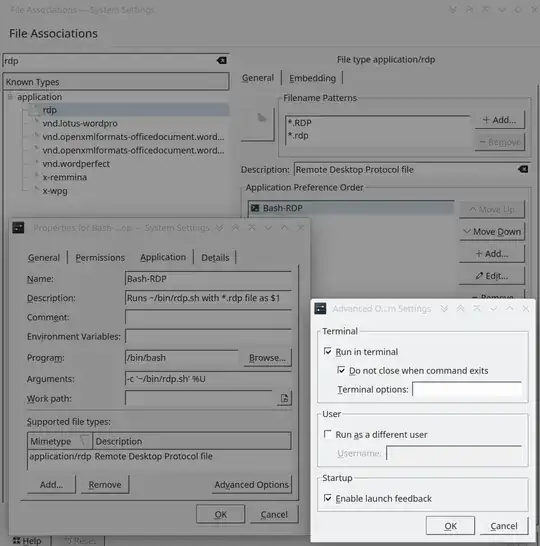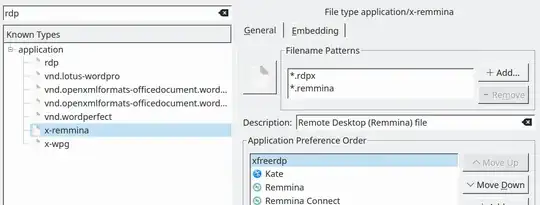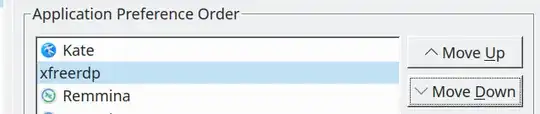UPDATE
Disclaimer: Cross-posted to SUL (which I know is usually discouraged) How to set a shell script as KDE file association. Since with only 14 views and no response whatsoever within 3 days I do not have much hope here.
I'm connecting to a Win10 with an *.rdp file supplied by Citrix Netscaler Gateway via download in my FF.
I wrote a shell script that takes the *.rdp file as $1 and it works in Bash:
...
set -x
xfreerdp "$1" /monitors:0,2 /floatbar:sticky:off,default:hidden,show:always /u:<me> /p:<...>
...
To be able to run this script from within GUI apps I created a new File Association with Known Type: application/rdp since *.RDP, *.rdp was assigned to Remmina before (and I removed these two from there):
There's a ~/.local/share/applications/Bash-RDP.desktop.
In FF I have set:
But, this neither works when opening the downloaded *.rdp in FF's downloads drop-down or Downloads Library nor in my Downloads folder in Dolphin. If I do so xfreerdp appears in the taskbar with a progress circle for a few seconds only and without any further visual representation. And an xfreerdp task remains at every try which I have to kill afterwards.
UPDATE
This is strange. My old (working) Known Type x-remmina has now the Filename Patterns *.rdpx, *.remmina. (I mentioned above that I moved *.RDP, *.rdp from there to my new one.):
There's xfreerdp first in the Application Preference Order and exactly this is taken when selecting an *.rdp file, such ignoring my new known type, my associated filename patterns, my application preference and finally my script. How do I know? I changed the order to:
and the *.rdp file opened in Kate.
Is this worth a bug report?
UPDATE 2
It was, for me: New custom Known Type in File Associations is ignored.