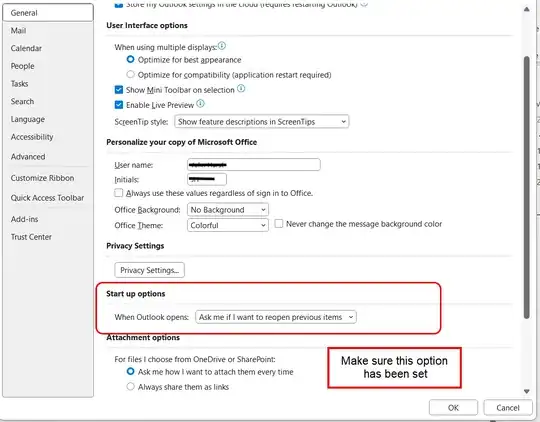So, I was always able to reopen previously emails from Outlook, which I did use a lot since Outlook liked crashing. However, one day Outlook just said through a notification it did not save the previous session and when Outlook opened, there was no prompt to "reopen your last items". It would be nice if I could somehow get Outlook to reopen those previous items. I am not sure why Outlook did not save the session this time after crashing. Do I have to into the %appdata% files to locate the previous session, if is even available? If anyone can give a solution to this first world problem, it would be great. It would make tracking emails I had open a whole lot easier.
Best, an Outlook email person