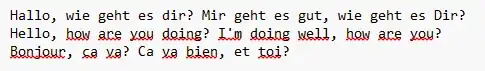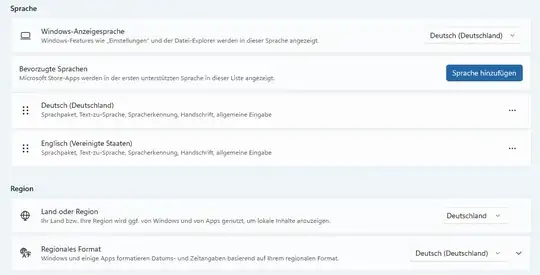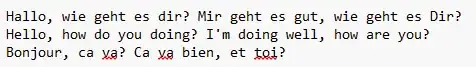In Windows 11 Microsoft introduced a spell checker in Notepad (version 11.2402.18.0). According to some sources e.g. blogs.windows.com or elevenforum.com, it's supposed to be able to handle multiple languages.
However, my German Windows 11 Installation (23H2) doesn't process English words, and all of them are marked as mistakes. Regardless if the whole text or only part of the text is in English. Also, I only get correction suggestions with German words.
My first idea was changing the keyboard layout which helps with Windows speech recognition, but it doesn't seem to have any effect on Windows Notepad.
Note: Based on the suggestions: changing the language settings "Country or Region" and "Regional format" to English / United States had no effect. Restarting the System had no effect either. Using the following test sentences:
Hallo, wie geht es dir? Mir geht es gut, wie geht es Dir?
Hello, how do you doing? I'm doing well, how are you?
Bonjour, ca va? Ca va bien, et toi?
I get the following result (screenshot), with the English words being underlined as wrongly spelled:
Here's a screenshot of the current country and region settings:

Can anyone replicate this behavior or rather get the correct result using multiple languages? How do I make Notepad recognize English text in order to use the spell checker with the appropriate language?